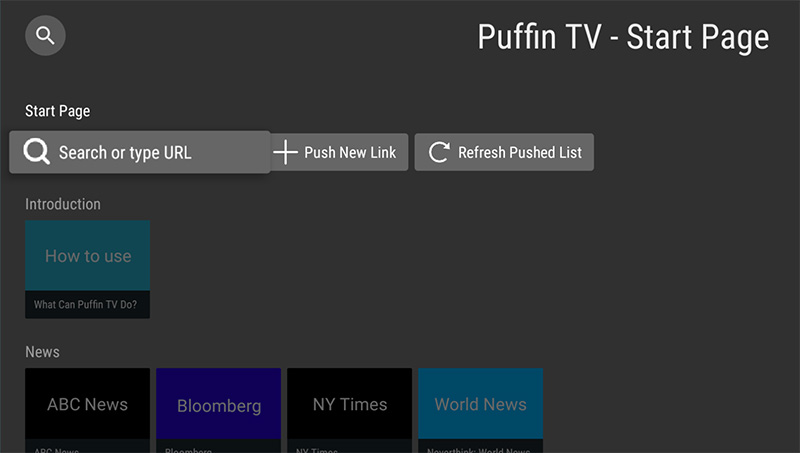
Best and ideal web browser for Android TV is Puffin TV. Most people called as chrome for Android TV. As many of you know chrome offers best experience in web browsing than any other browser for windows, MAC, IOS, and Android phones. But chrome is not as good when it comes to Android TV. That’s why many Android TV web browsers dominate that market.
Puffin TV browser is in the top of Android TV web browsers. Once Android TV users start to use this web browser, they don’t want to switch. It is because this web browser offers all required features you may need. optimized to work with your Android TV.
Puffin TV support Google Voice search too. Click on search button and say what you want to search instead of typing. So easy and simple.
Why Puffin TV APK
You will see all frequently accessed web pages are nicely arranged in tiles. Each and every website URLs are categorized. So if you have many frequently accessed websites those URLs or websites wan’t get messy or hard to find.
Default you can see useful streaming websites on home page of Puffin TV app. You can either keep them or remove and add new ones. You will have virtual mouse icon on every web page you visit. You can operate that mouse using arrow keys on your remote. That make it easier to click anywhere you want on a web page using your Android TV remote.
Puffin TV for Android TV
You can download latest version of Puffin TV for Android TV using Google Play Store. No need to search all over the internet for that. If your Google Play Store does not provide latest version of Puffin TV Apk you can visit their official website and download APK.
Click here to download latest Puffin TV apk. Under download button select “ARM APK”.
Very useful app. very easy to navigate
One of the cleanest and nicest looking web browser for Smart TV.