Table of Content
Watch all world largest Music performances, Music Films, Concerts, Music documentaries and all other music related shows now on Android TV. Support all Google TV, Android TV boxes, TV sticks, Amazon Fire TV devices and more. Easily install Qello Concerts TV app and enjoy your favorite Music show on TV.
Music
Music can be considered a universal language. Not only do we enjoy music from different countries, ethnicities, genres, and languages, but we also connect with each other through music. It offers vivid emotions and moods ranging from happy, to sad, to eerie, to even thrill. It only takes a special ear to understand music. Music also helps lift one’s spirits and mood allowing you to calm yourself mentally as well as physically.
Ever noticed that a workout, cleaning the house, travelling, or doing any other chore seems much easier and smoother when listening to your favorite music? That’s exactly the power that music holds.
It is also stated in many research and studies that music is therapeutic and also helps plants and nature to grow and heal faster. Helps the sickly recover rapidly and feel less pain. It is also said that music helps enhance brain and memory power allowing you to concentrate and focus better.
Considering all of these benefits and of course, for the love of music, Stingray Group has developed the all new ‘Qello Concerts’ app for all android users to make the most of their music and entertainment needs.
Features of Qello Concerts TV App
The app will allow you to stream some of the world’s largest music collections that are on demand ranging from musical performances, concert films, and even some incredible music documentaries.
Turn your android TV or Fire TV into the ultimate musical concert at the comfort of your very own fingertips. The app will make you feel like you’re on one of those front row seats at your favorite concerts. Ranging from exemplary performances by Queen, Lady Gaga, Eric Clapton, Pink Floyd, Beyoncé, Nirvana, Coldplay, Imagine Dragons, Linkin Park, and many other mesmerising artists.
All of your favorites can now be enjoyed in one single platform no matter what its genre or who its artist is. Stream all of the rock, pop, country, jazz, and all of what keeps you up on your toes.
The app comprises of more than thousands of concert films and documentaries of music including a wide range of genres for absolutely free. You can also enjoy added benefits with an all-access pass for just US$11.99 per month to experience the best of the music world.
Stream your favorite musical episodes, watch all of those exemplary award-winning musical films, and engage in what makes your heart skip a beat. You can try out the 7 day free trial and enjoy all of its benefits which will sure to make you want nothing but more of Qello Concerts.
So, why stress or miss out on your favorite shows or musical episodes when all you got to do is install the app and enjoy.
Install Qello Concerts App on Android TV
This music concerts app fully developed to work smoothly on Android TV, Fire TV and Google TV devices using only TV remote. You can use default TV app store to install this application. If you are unable to find this application on default app store, you can try using AppLinked, FileSynced or UnLinked. Those are the most popular and largest third-party Android TV app stores.
First open Google Play Store application and go to search. Then type “Qello”. You will see this application appear on search results like below picture. Select it.
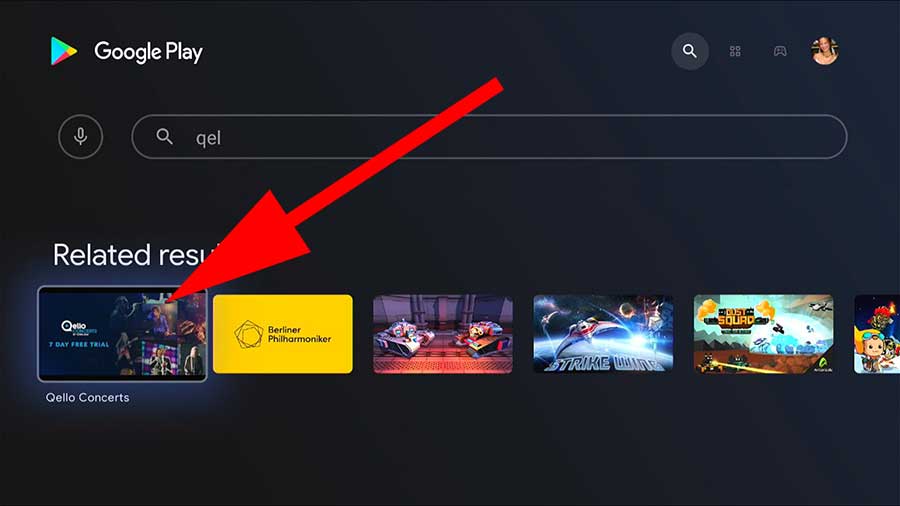
Now select “Install” to begin installation.
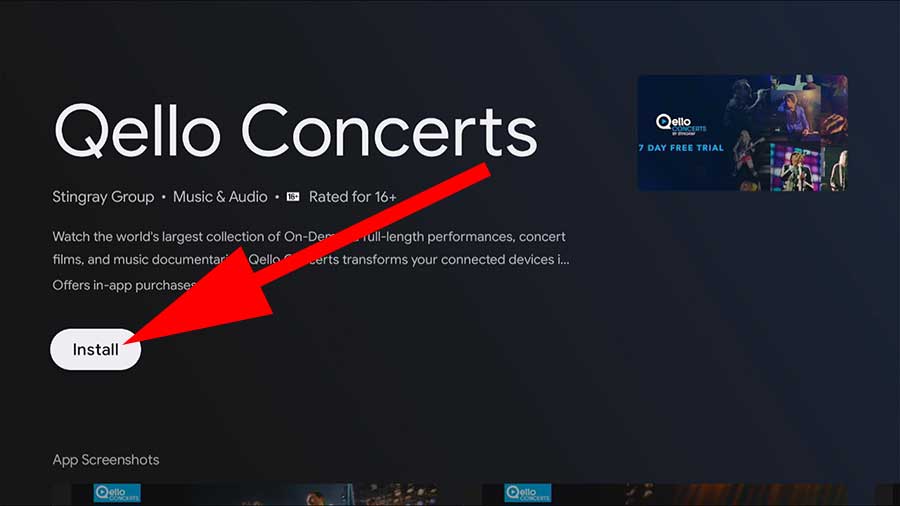
Install Music Concerts app on Amazon Fire TV
Below shows step by step with images on installing best music concerts, music films, music documentaries app on your Fire TV. Support all most all Fire TV devices including Firestick, Firestick lite, Fire TV cube, P1 Series, F20 series and more.
First open “App Store” application of your Fire TV home screen. Then navigate to search which is at top left corner of your App store. Now Type “qello concerts”. You will see text suggestions while typing like below picture. Select correct app name like below picture to display search results.

Select this app from search results.
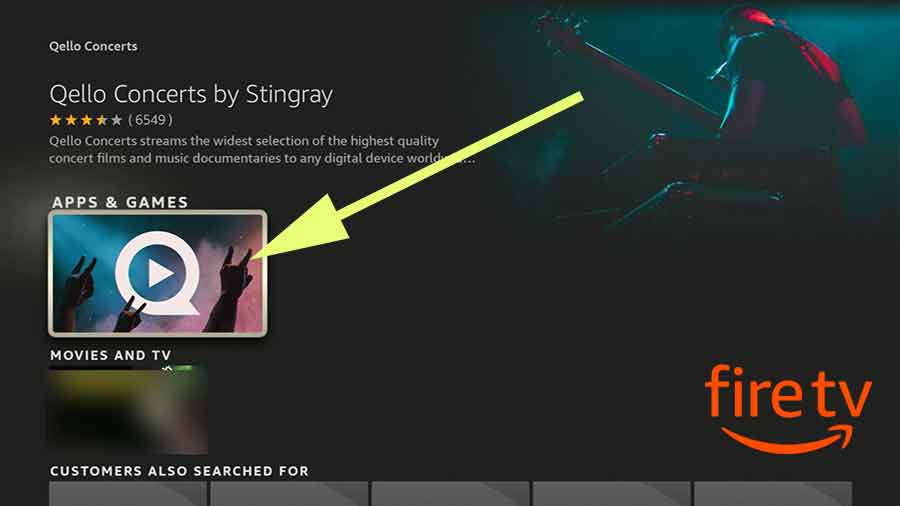
Now select “Get” button to begin installation.


Looking good and functioning as expected.
I love this app and keep enjoying on my TV. Thanks a lot for showing installation instructions for TV.