Radio 80 TV is an Android TV app where the golden era of the 80s comes alive in full high-definition. Now you can listen to favorite songs of 80s or watch presenting radio programes with this app.
Support all Android TV and Fire TV devices. Below shows some of the notable features of this radio app.
Table of Content
Features of Radio 80 TV
Reviving the 80s
The 1980s were a time of iconic music, vibrant fashion, and a cultural explosion that shaped an entire generation. “Radio 80 TV” pays homage to this unforgettable era by delivering a seamless blend of classic hits, programs, and thematic web radios directly to your Android Smart TV. It’s a virtual time machine that transports you back to the days of neon lights, cassette tapes, and a musical landscape that left an indelible mark on history.
Full HD Entertainment
What’s better than listening to your favorite 80s tunes? Watching them come to life in full high-definition. With Radio 80 TV you can listen to iconic melodies with visuals that add a new dimension to your experience. You watch classic music videos to top programs.
Thematic Web Radios
Dive deeper into the world of Radio 80 with its thematic web radios. These specialized channels have playlists that transcend the ordinary, focusing on specific genres, artists, or themes that capture the best of the 80s. Whether you’re a fan of rock legends, pop icons, or the magic of movie soundtracks, the thematic web radios offer it.
Install Radio 80 TV on Google TV & Android TV
This is one of the best radio applications available for Android TV and Fire TV devices that offer visuals. Offering radio app for TV should offer something to watch. Radio 80 TV does it. Listen to your old favorites using your Android TV with this app for free. You can easily download and install this app on any Android TV or Fire TV using below instructions. Here we are using default app store which is play store. For devices without play store can use third-party TV app stores.
You can use Applinked, FileSynced or unlinked app store to sideload apk files. For that you should download apk file from internet and use Applinked app store to sideload it. If not, you have to find any Applinked store that has this application. If you are not a fan of using codes try using Aptoide TV. Aptoide TV is like play store where you can search and install apps.
First open “Play Store” application of your TV. Then go to search and type “radio 80 tv”. You will see this application appear on search results like below picture. Select it.
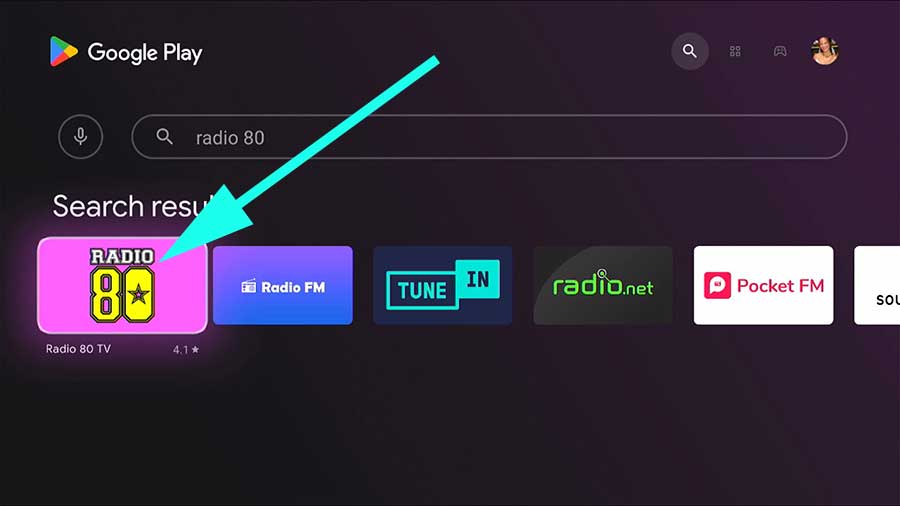
Now select “Install” to begin installation.
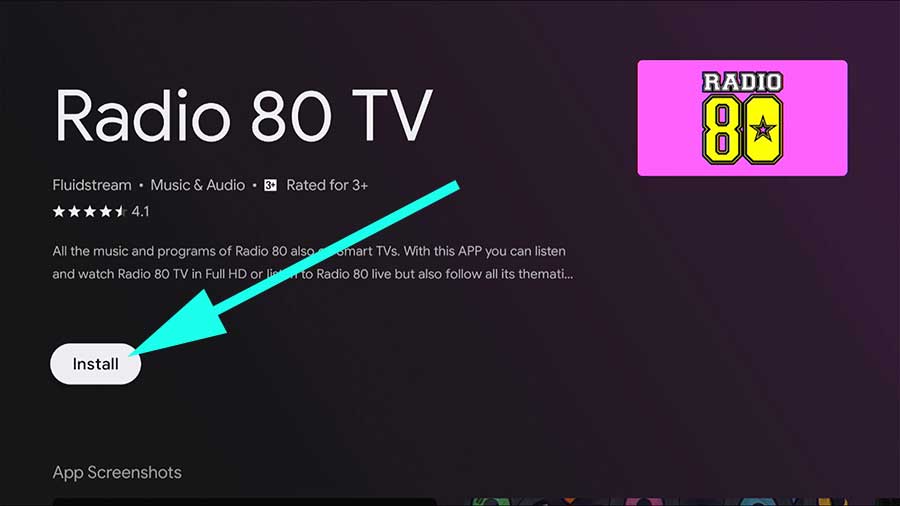
Enjoy your favorite songs using your TV.
Install Radio 80 on Fire TV
Listen to best classic music or old hits from 80s using your Amazon Fire TV with Radio 80. Support all most all Amazon Fire TVs including Fire TV sticks, Firestick 4K, Fire TV Stick lite, Fire TV cube, etc. Follow below given instructions with images to install this radio app with old music for free.
First open “App Store” application on the home screen of your Fire TV. Next go to search and type “radio 80”. Select typed text to display search results like below picture.

Find this app from search results. Select it. See picture to identify this app correctly.

Select “Get” button to begin installation.

Listen and watch old hits using your Fire TV. Enjoy.
Try out best free movies, TV Shows and live TV app store specially designed for Android TVs, Google TVs and Fire TVs.





this is Fluidstream app. Good one.