Table of Content
Are you looking for a fun and engaging way to stay active without leaving the comfort of your home? Look no further than Rolla World, the exciting Android TV app that brings the world of indoor exercise and virtual exploration right to your living room. In this article, we’ll concentrate into what Rolla World is all about and explore its fantastic features.
What is Rolla World?
Rolla World is not just your ordinary fitness app; it’s an online multiplayer fitness game designed to make indoor exercise enjoyable and adventurous. With Rolla World, you can embark on exciting virtual journeys and compete with others while breaking a sweat.
Imagine exploring the beautiful landscapes of Rolla, from beach towns to serene countryside villages and untouched natural wonders. Whether you prefer conquering mountains or cruising along the beach, Rolla has a route to match your fitness goals. Plus, the app regularly introduces new routes, so the adventure never ends.
Features of Rolla World
Virtual Jogging: Get your jog on without stepping outside. Whether you’re jogging in place or have a treadmill, Rolla World transforms your indoor exercise routine into a thrilling virtual experience.
Virtual Treadmill: If you have a treadmill, Rolla World lets you sync it up to your Android TV, turning your workout into an immersive journey through breathtaking landscapes.
Virtual Cycling: Love cycling? Rolla World supports virtual cycling, so you can pedal your way through stunning terrains, all while enjoying the convenience of indoor exercise.
Explore Rolla: Rolla World isn’t just about exercise; it’s also about exploration. Discover the wonders of Rolla, a virtual world waiting for you to explore, all from the comfort of your home.
Compete with Others: Challenge your friends or fellow Rolla World users to fitness competitions. See who can conquer the virtual terrains and reach their fitness goals first.
Monthly New Routes: Rolla World keeps the excitement alive by introducing new routes each month. This means you’ll always have fresh adventures to embark upon.
To get started with Rolla World and unlock all these amazing features, you’ll need a few things. First, make sure you have an Android TV where you can install the Rolla World app. Then, you’ll need a smartphone with the free companion app, Rolla Active. This smartphone app acts as your gateway to Rolla World, allowing you to connect your indoor exercise equipment to the virtual world of fitness adventures.
Rolla World is not just about staying fit; it’s about having a blast while doing it. With its immersive virtual experiences, competition with friends, and constantly evolving routes, Rolla World makes indoor exercise exciting and enjoyable. Say goodbye to dull workouts and hello to the virtual wonders of Rolla. So, gear up, connect your devices, and start your journey to a fitter and more adventurous you with Rolla World today.
Install Virtual Exercise App on Android TV
You can install Rolla World app on your Android TV easily with Android TV app store. This app may not available on all regions and all devices. First try to install this app using default app store following below mention instructions. Then you can use third-party TV app stores like Applinked, FileSynced, Unlinked or Aptoide TV to install this app on your smart TV.
First open “Play Store” application on the home screen of your Android TV. Then go to search and type “rolla world”. You will see this application appear on search results while typing. Select it.
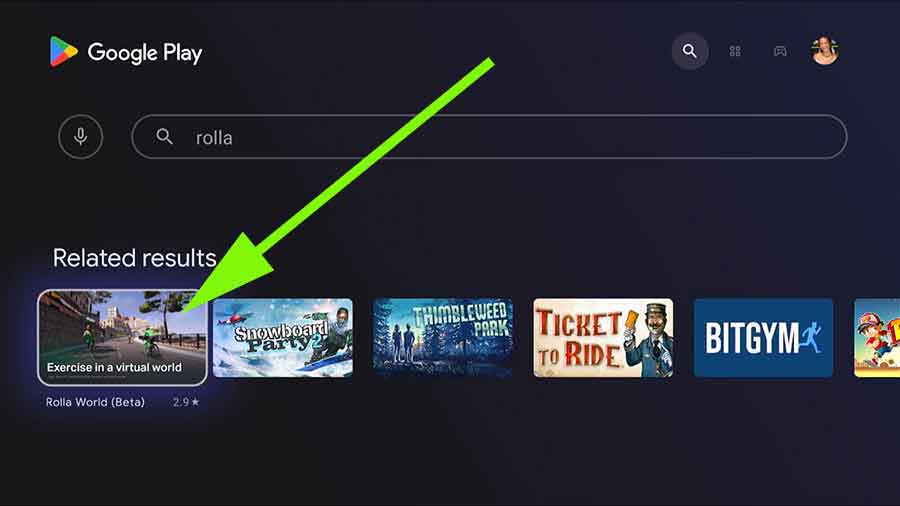
Now select “Install” to begin installation.
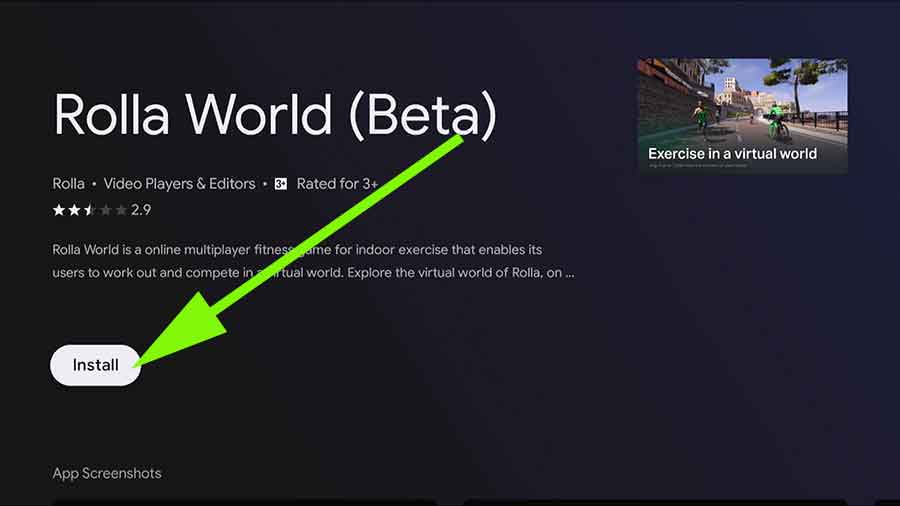
Install Exercise assistance app on Amazon Fire TV
Below shows how to install virtual exercise app or multiplayer fitness game on your Amazon Fire TV. Support all most all Fire TVs, Fire TV sticks and Fire TV cube.
First open “App Store” application on the home screen of your Fire TV. Next go to search and type “rolla world”. Select your typing like below picture to display search results.
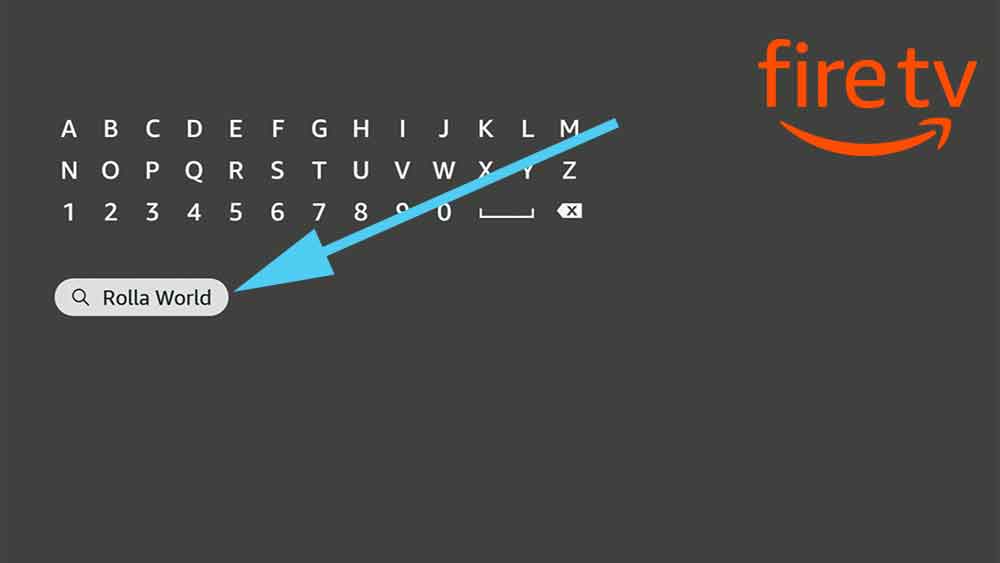
Select “Rolla World” app from search results like below picture.
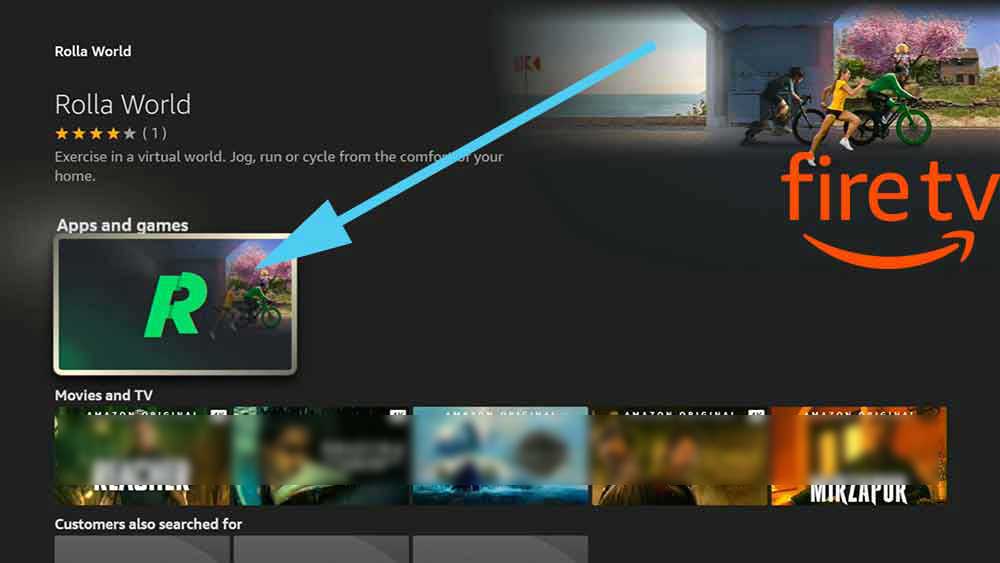
Select “Get” button to begin installation.
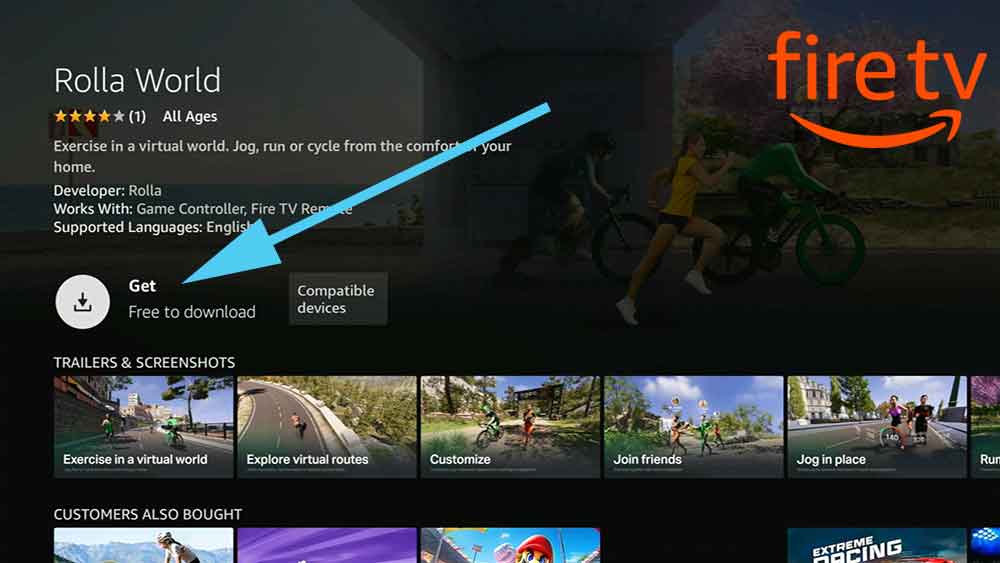





still in beta. why release stable version
Best motivation to do my exercises and to complete my course.
Wow, incredible fitness app