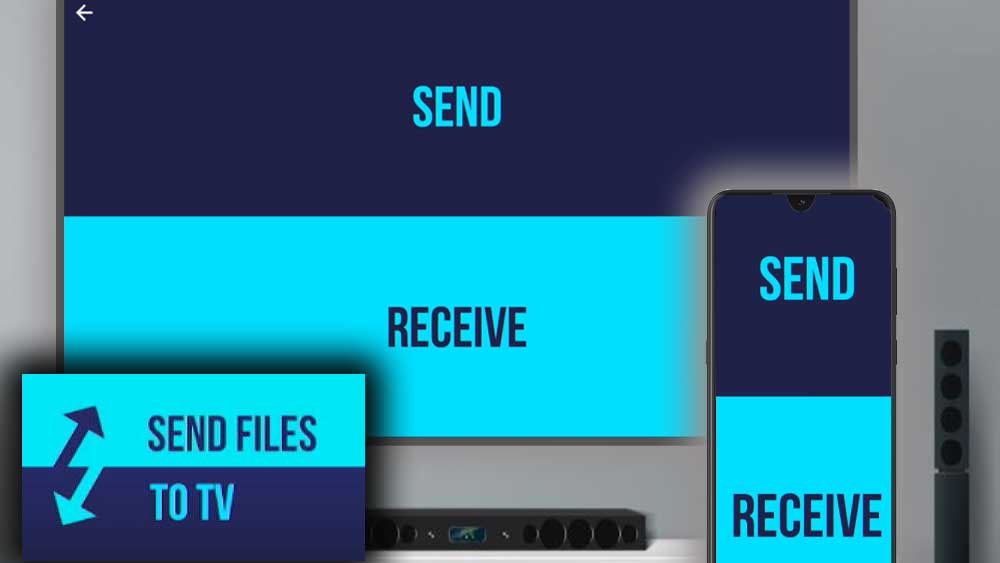
Table of Content
Send large files like Movies, TV Shows and more without internet connection from your PC, MAC or Phone to TV using Send Files to TV App. This app use your router or WiFi to share files between devices without using your internet connection. Best app to share videos, Photos, Movies, TV shows, apps and more with Android TV and Fire TV.
Development of Television
Television is indeed one of the greatest innovations in the 21st century. Moving on from live entertainment to entertainment in a box, and then to a flat screen, the evolution of television is mesmeric. With all of the news, entertainment, gossip, and other information from all around the world, you can now relax yourself at home and watch it all.
With the development of technology, you can now watch TV even on the go! Are you someone who loves watching movies and TV shows for entertainment? Without doubt, movies and shows often help us to spend our leisure time in an entertaining way but also helps us relieve stress and anxiety after long periods of work and stress. This is an excellent way of relaxation and also getting together with your family or friends.
With all of this said, have you ever felt the frustration of not being able to cast your favorite movie and TV shows onto your TV? May be the internet went out, or you have no way of getting your saved movies and files onto the Android TV or Fire TV. Well, here’s some excellent news for you, with Send Files to TV app. Support all platforms including MAC OS, Windows, Lunux, Android, etc. You need no internet, no Bluetooth, or no cables at all! Sounds amazing doesn’t it? Keep reading and the features available on the app will mesmerize you even more so!
Features of Send Files to TV App
SFTTV is extremely simple with a super user-friendly interface that can be adapted to by any age group, and you are indeed going to love what the app can do for you! The app will connect to your smart Android TV and also your smartphone and your very own personal computer. With this being possible, you can now share all of your files, movies, TV shows, videos, and any other type of file or media file through your very own local network. This process requires no additional hardware, software, or even internet.
The speed of transferring file is extremely fast that it will only take a few minutes to transfer entire movie files from one device to another! The app is designed intelligently to identify any other device with the SFTTV app installed and will connect automatically to do the task. This method is superfast and convenient than Bluetooth.
So you can now enjoy all of your movies and shows in one place. The app is also a cross-platform software so that you can run the app on different platforms such as macOS, Windows, and also Linux. Transfer all of your files between these devices and different operating systems at ease.
Finally, with Send Files to TV app, you can now sit back comfortably at your very own home and enjoy all of your favorite movies and TV shows at ease. All it takes is installing the app on your devices and get going. Enjoy the best watching experience!
Install SFTTV on Android TV and Fire TV
You can send files or Movies to Smart TV boxes including Android TV, Amazon Fire TV, Google TV or Chromecast. Installation process is very simple and easy. You can install this app direct from default app store. If not you can use any third-party TV app installer like Applinked, Filesynced or unlinked.
Send files from Windows Computer to Android TV or Fire TV.
Send files from MAC Book or MAC to Android TV or Fire TV.
Send files from Linux to Android TV or Fire TV.
Send files from PC to Android TV or Fire TV.
Send files from Phone to Android TV or Fire TV.
Install on Android TV
First open Google Play Store application of your TV. Then go to search and type “send files to tv”. You will see this application appear on search results like below picture. Select it.
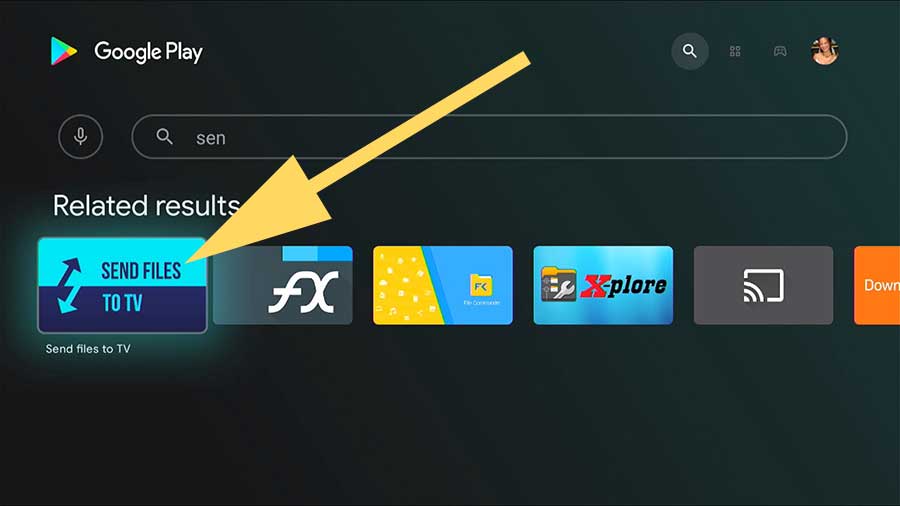
Now select “Install” to begin installation.

Install on Amazon Fire TV
Now you can send files, movies, photos, music and video files directly to your Amazon Fire TV using this app. Below shows step by step guide on how to install this app on your Fire TV with images.
First open “App Store” application of your Fire TV. Then navigate left on the top menu of “App Store” application and select “Search”. Type “send files to tv”. You will see text suggestions when typing like below. Select correct app name to display search results.
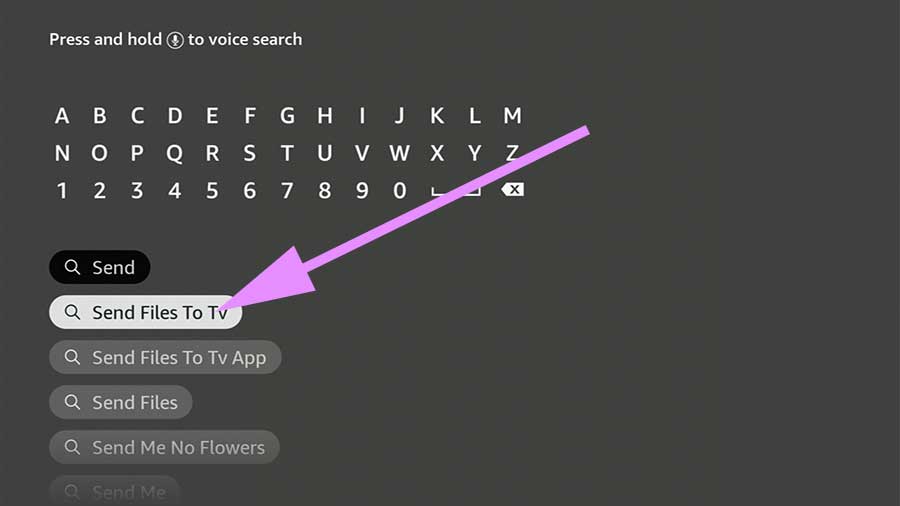
From the search results select this app like below picture.

Now select “Get” button to begin installation.
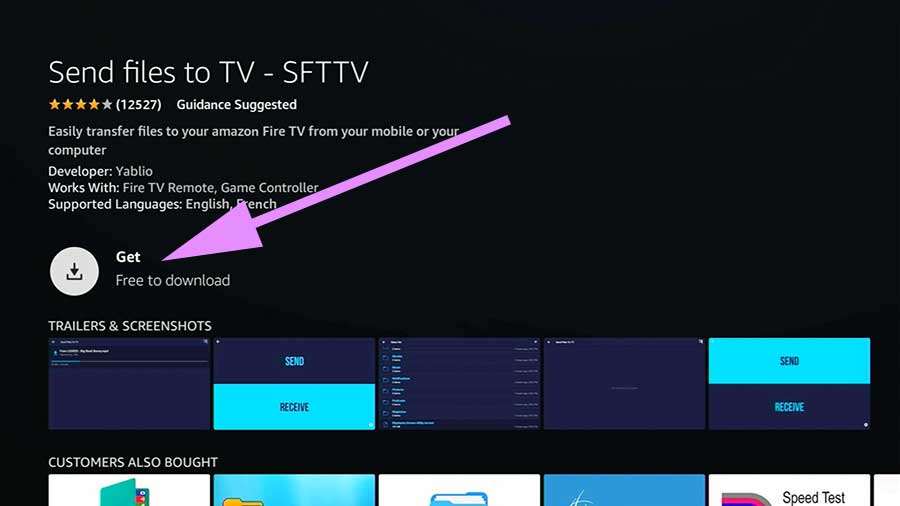
Enjoy sharing files with Fire TV
Leave a Reply