In our busy lives finding a relaxed and a calmed time is sometimes a challenge now. But with SerenityStream – Nature Sounds I am sure you can find your peace within few seconds. Install this wonderful refreshing and calming app now on your Android TV and Fire TV devices. This is the best app you could have in your living room whenever you want an escape from this noisy world.
What is SerenityStream – Nature Sounds?
SerenityStream – Nature Sounds is an app that opens the door to a world of nature’s symphony. Imagine how nice it would be being surrounded by the gentle rustle of leaves, the calming flow of a stream, or the soft chirping of birds. That is the true spirit of SerenityStream – Nature Sounds. It is just like having a calming retreat at the touch of your remote control. Download the SerenityStream – Nature Sounds on your Android TV and Fire TV now and relish its benefits in refreshing and calming your mind.
Features of SerenityStream – Nature Sounds
Nature’s Symphony
SerenityStream does offers a collection of high-quality nature sounds. These soundtracks sure take you to a serene landscape. It includes every natures sound from the soothing sounds of a forest to the rhythmic waves of the ocean. Each of these audio tracks are carefully crafted to create a calming atmosphere. Having SerenityStream – Nature Sounds is just like having the whole nature world inside your living room.
User-friendly
The apps interface is very simple and navigating through the app is a breeze. Due to its simplicity finding something your desired is a very easy and a quick process. With just a few clicks, you can switch between different scenes by immersing yourself in the diverse sounds of nature.
Customizable Timer
Customizable Timer of the app is also one of the features the users love. Whether you want to unwind for a few minutes or immerse yourself in nature sounds for an extended period, SerenityStream provides to your preferences. The app includes a customizable timer, allowing you to set the duration for your relaxation session. It’s a personalized experience designed to fit into your schedule.
Background Playback
Background Playback ability of the app is the other cool feature you will love. No matter whether you want to enjoy the calming sounds of nature while working or reading? SerenityStream lets you play the nature sounds in the background, turning your living space into a peaceful sanctuary. You can find that this as the perfect companion for various activities, enhancing your focus and creating a serene atmosphere.
Ad-Free Experience
Say goodbye to interruptions with this feature. SerenityStream provides an ad-free experience, ensuring that your moments of relaxation remain undisturbed. No pop-ups or interruptions. Just you and the peaceful sounds of nature.
In a world full of everyday hustles and bustles the best companion to have a peaceful day end is the SerenityStream – Nature Sounds. Download it on your Android and Fire TV devices to have a wonderful relaxed time by laying comfortably on your couch. Bring the beauty and the peacefulness of the nature right in to your living room with SerenityStream – Nature Sounds.
Install Nature sounds app on Android TV and Google TV
Best app to listen to sounds of nature and wildlife using your smart TV. Support all most all Android TVs including Google TV, Chromecast, Nvidia Shield TV, Mi BOX, SkyStream, X95 series and more. Below shows steps with pictures on how to install this app on your TV with play store. For devices without play store can use alternative TV app stores. Below listed top TV app stores to install this app for free.
Follow below given instructions to install latest version of this app on your TV for free.
First open “play store” application of your Android TV. Next go to search and type “serenitystream”. You will see this application appear on search results like below picture. Select it.
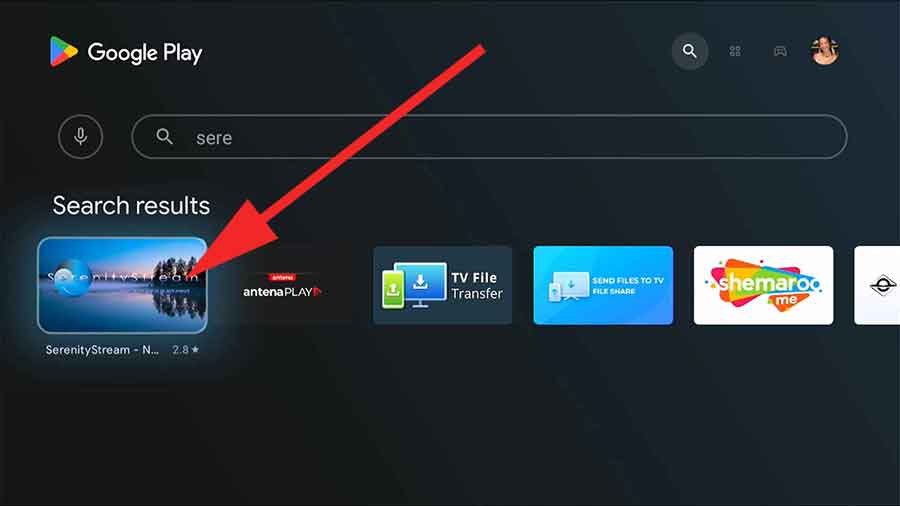
Now select “Install” button to begin installation.
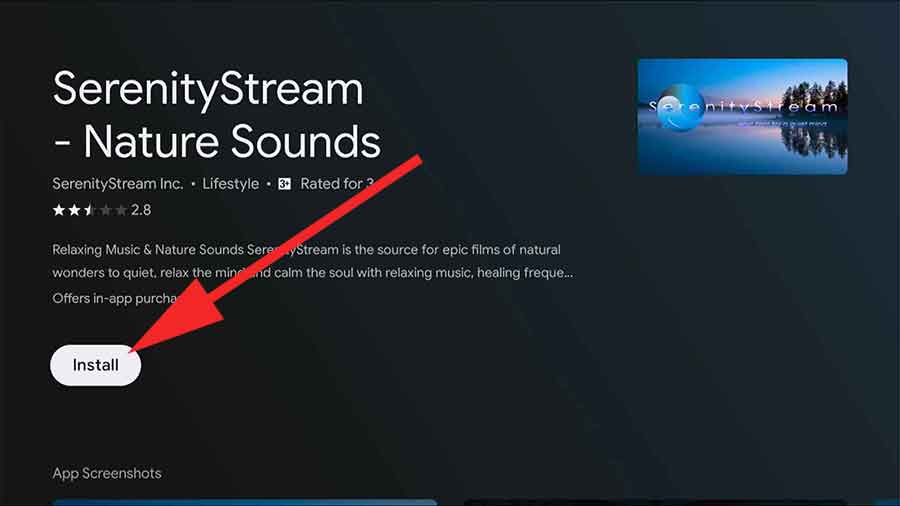
Grant required permissions while installing and enjoy nature sounds. Create calm and nice background sounds for meditation with this app.




