In the digital age of music, the traditional songbook transformed in to apps. Meet “Songbook” – the innovative app developed by LinkeSOFT GmbH to Manage, organize, and perform an extensive collection of songs, chords, and sheet music. Most song book apps or sheet music apps available for phones and tablets and not for TVs. You can install this song book app on any Android TV or fire TV for free. You will find installation guide at the end of this article. Below shows some of the notable features of this app.
Features of SongBook app
Melody Holder
There were days of carrying heavy songbooks filled with pages of lyrics and chords. With Songbook app you can go anywhere without any burden because songs reside neatly within a digital vault. Organize and categorize songs into playlists or folders for easy accessibility during performances, rehearsals, or jam sessions. TV users can see all the chords and other data in bigger screen that make it easier to understand.
Chords at Your Fingertips
You can effortlessly change the key of a song to fit vocal range or instrument preference. Say goodbye to struggling with tricky chord progressions – adapt songs to match your unique musical style with just a few taps.
Harmonious Auto-Scrolling
With auto-scrolling feature you can stay focused on the music without any interruptions. The app automatically scrolls through the lyrics and chords, ensuring a seamless performance. No need to grab your TV remote to scroll interrupting your rehearsals.
Synchronizing Musical Worlds
You can integrate this app with other music apps, allowing import or export songs between “Songbook” and their preferred music applications. With sync functionality, access your song collection from multiple devices, making sure you’re always in tune, no matter where you are.
Customization for Melodic Expression
Every musician has their unique flair. No need to stick to default settings. Tailor the app’s appearance to suit your preferences with customizable features such as font size, color themes, and display settings. Create an atmosphere that best suits you.
Safe
Protecting your song collection is important. Songbook app offers secure backup options to safeguard all your musical masterpieces. Never lose a precious melody again, as your songs are protected and restorable whenever needed.
Install SongBook App on Android TV
This is a free songs management software available for all Android TV boxes and Fire TV devices. You can easily download and install this app on your TV based on below instructions. There are many third-party TV boxes that run Android without play store. Those devices can use TV app stores like Applinked, FileSynced, Unlinked or Aptoide TV. Those are the best available TV apps side-loaders available for free.
First open “Google Play Store” application of your TV. Then go to search and type “songbook”. You will see this application appear on search results while typing. Select it.
Now select “Install” to begin installation.
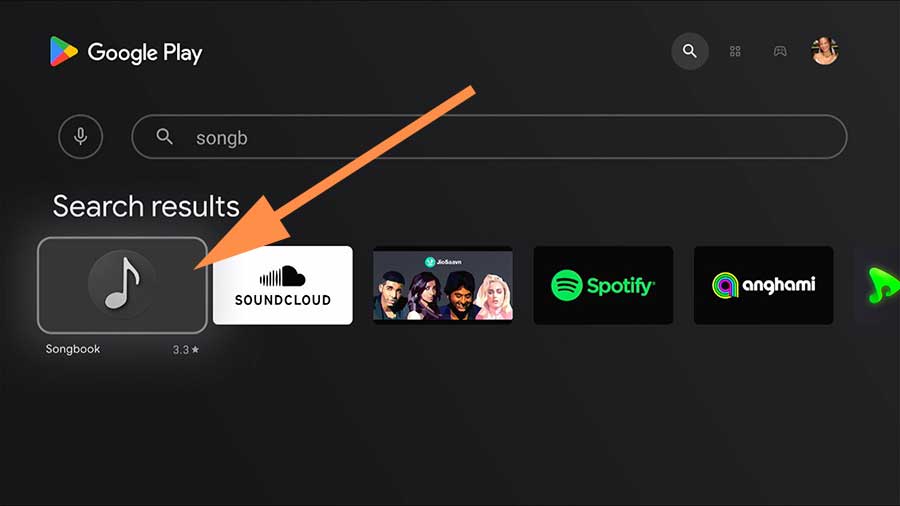
Enjoy songbook app on your TV.
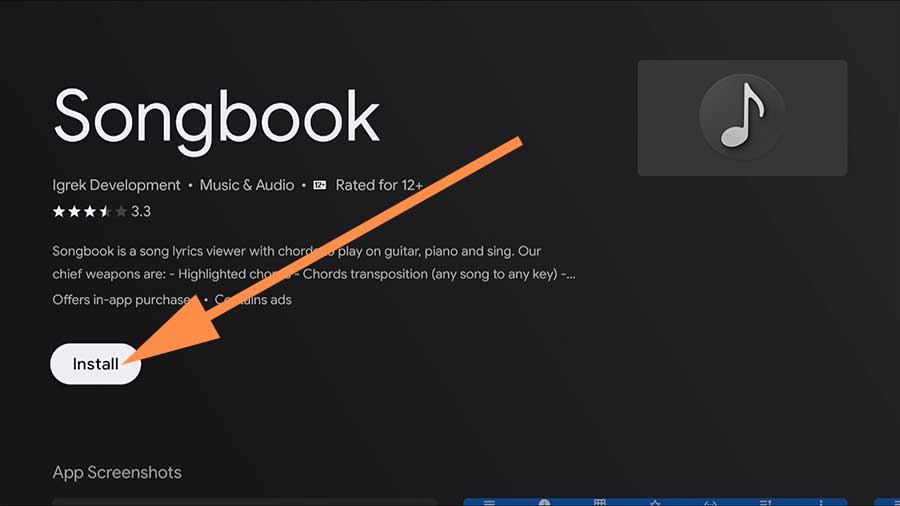
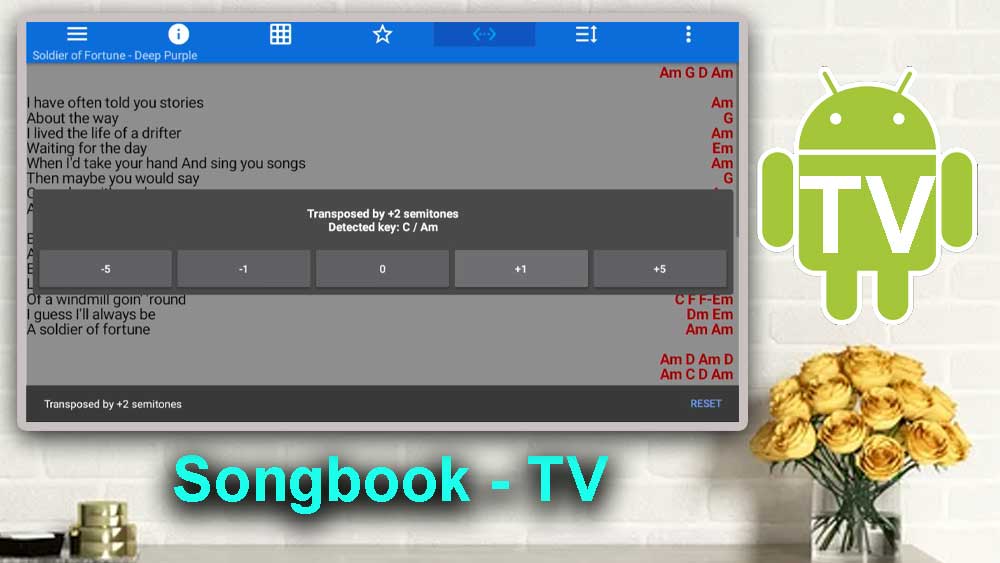
This app bring me back to my old life. Best oldies tribute. love this app.