Table of content
Want to watch all TED shows on your TV. Then install latest version of TED TV app on your Android TV or Fire TV to watch TED Talks. Full access to all contents. Fully designed to work smoothly and easily with TV remote.
Talk Shows
Technology, entertainment, and design. TED talks have paved its way to popularity largely within the past few decades. When it comes to giving standard presentations at conferences and congresses of any kind, TED Talks have distinguished themselves from other presentation formats as a powerful tool for disseminating accurate and understandable information to the target audience.
The distinctive and well-liked platform known as TED Talks offers the ideal setting for precise communication. TED Talks are used by people all over the world to express themselves through talks that touch on a huge variety of subjects.
TED Talks stand out in the business sector compared to other presentation formats because of its unique qualities. The main reason TED Talks distinguishes out in this regard is the flexible organization that allows for a wide range of subjects, including healthy living, politics, sports, and religion, among many others.
The speakers’ honest and unvarnished zeal, together with their freedom to convey their true emotions, is what propels the presentation. Additionally interactive, TED Talks eliminate any possibility of boredom by allowing the audience to participate actively in the presentation. TED Talks are succinct and to the point; depending on the subject, they can range anywhere from 5 to 18 minutes.
For all of you who love enhancing their knowledge on different topics that they are interested in, here’s the best TV app that has been developed just for you. The TED TV app is available for absolutely free for all of you out there to be watched at the comfort of your very own fingertips.
Features of TED TV App
The app comes along with many convenient features that make it super easy and flexible to be used and watched at any time of the day from anywhere around the world, even on the go.
The speakers on TV will educate you on many different and interesting topics such as global issues that you ought to know, science, new emerging technologies, developments around the world, information, and techs in the business world, and many more.
Apart from these topics, you will also find many motivational speeches that will help you uplift yourself in every way to be motivated to do much more in life. In short, their speeches will pique your interest, prompt discussion, and leave you feeling motivated.
The TED app will update every single day so that you will be offered new content to enjoy everyday at your own pace. The playlist will be customized for your convenience and all you got to do is navigate yourself through the app and watch what suits and interests you the best.
You can also very easily allow your very own Google Assistant to help you take control of your TV while watching your TED talks so that you can super conveniently pause, play, fast-forward, and implement all other controls at ease. So, why waste more time. Get yourself uplifted and motivated and well aware of all the topics from these exemplary speakers from around the world on TED TV!
Install TED TV on Android TV
TED has its own TV version of their Android app that fully compatible with all Android TV boxes, Fire TV devices, Google TV and more. Available through all default app stores like Play Store and Amazon App store. If this app does not available via play store you can try using Applinked, Filesynced, unlinked or Aptoide TV. Those are the main and popular TV app stores that you can used to install apps you want without any restriction.
First open Google Play Store application and go to search. Then type “ted”. You will see this application on search results like below picture. Select it.
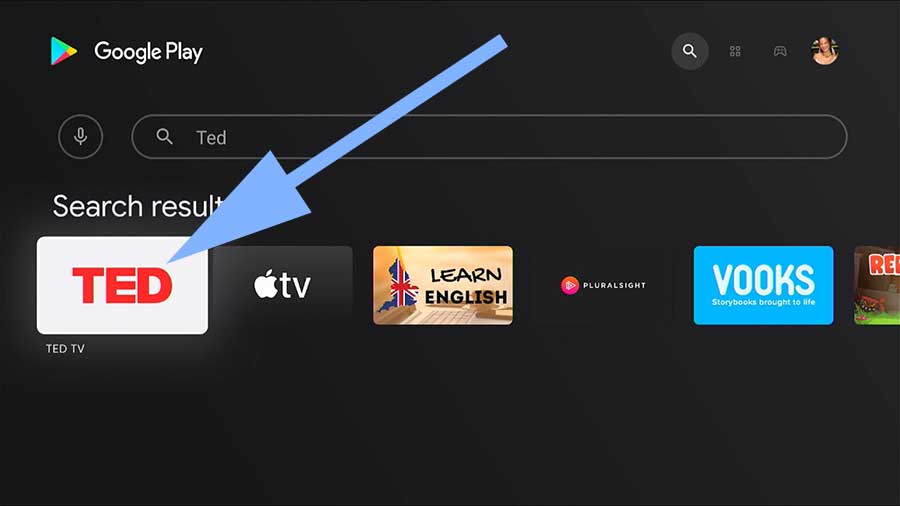
Now select “Install” to begin installation.
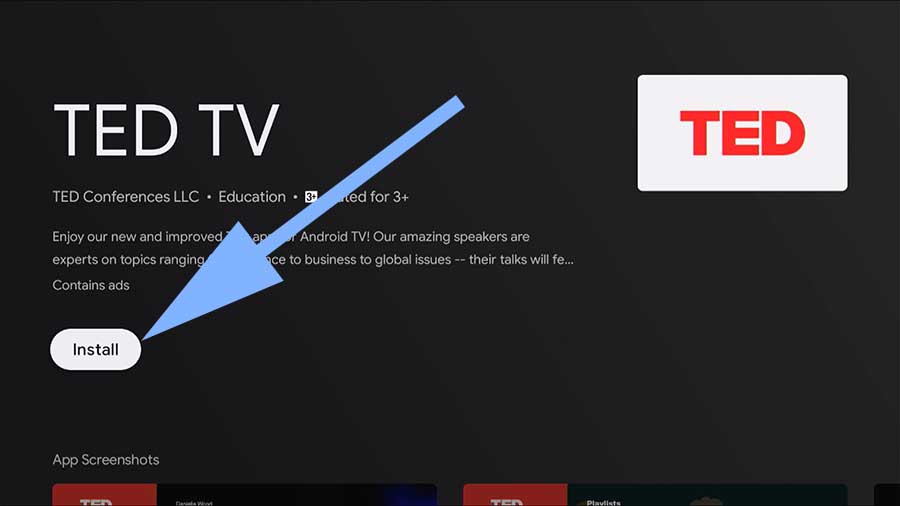
Install TED TV app on Amazon Fire TV
Below shows step by steps instructions on how to install TED app on your Amazon Fire TV with picture. Follow below instructions and watch all your favorite TED talk shows and other contents using your Fire TV. Support all Fire TV stick models, Fire TV cube, Fire TV omni series and all.
First open “App Store” application on the home screen of your Fire TV. Then go to search and type “ted tv”. Select your typing like below picture to display search results.
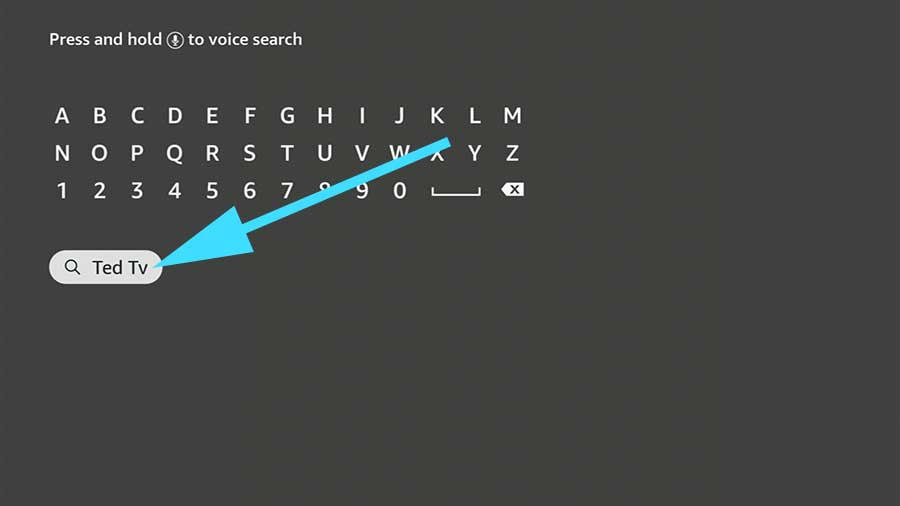
Now select correct app with logo like below picture.
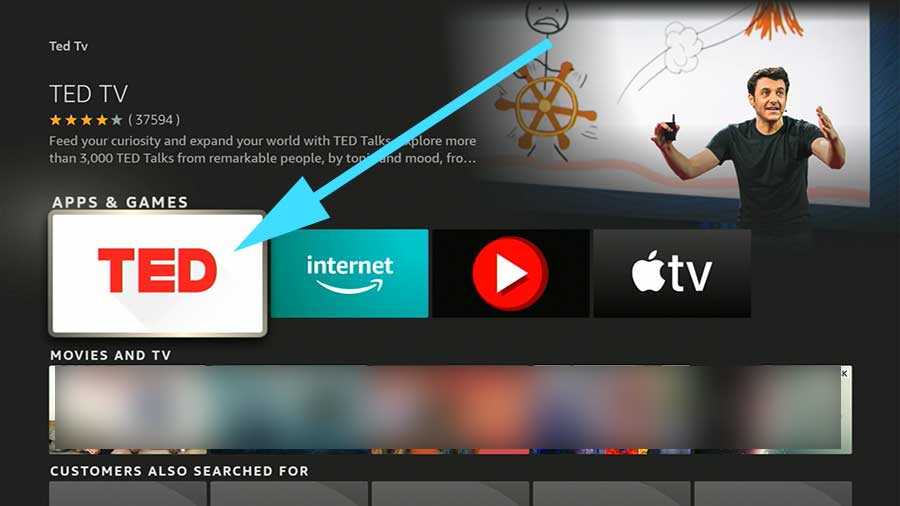
Now select “Get” button to begin installation.
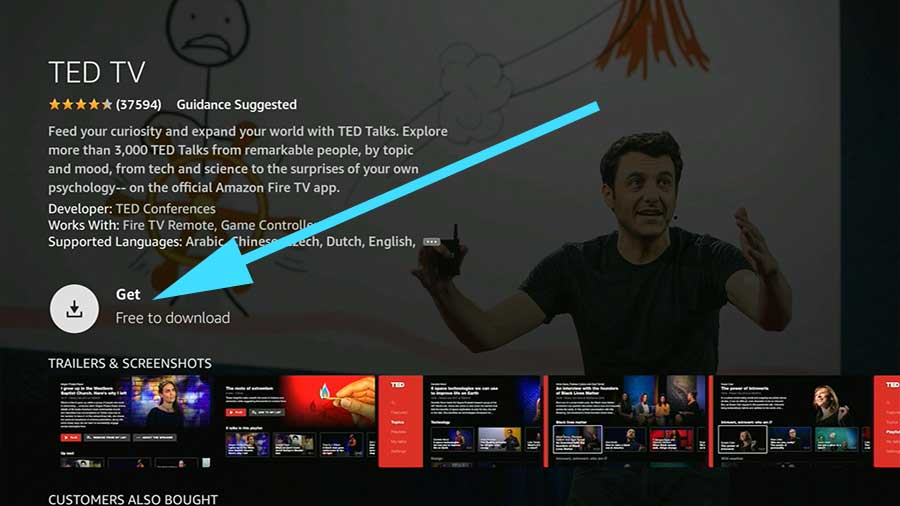
Enjoy all your talk shows now on Fire TV

not interested
does this app stop updating. Old content and useless