Televizo is an Android TV and Amazon Fire TV IPTV Player. It can nicely organize your playlist, live broadcasts, archives and more. You can add any number of M3U links, XML EPG and etc. All your playlist and EPG will be well organized and easily accessible with your TV remote.
Please note that this is only an IPTV player that does not contain any contents by default. You have to add your own playlist. Support all most all popular playlists. Provide an easy-to-use interface for TVs to make it easier to operate with the TV remote. No need to install IPTV player apps developed for touch screens or mobiles on your TV.
Features of Televizo App
Support for Multiple Playlists
No need to stick to one playlist. Easily add multiple playlists you want and switch to each playlist seamlessly. Previously IPTV player users had to remove the current playlist to add another list. Now you can add multiple playlists to this application.
Support EPG (Electronic Program Guide)
You can add the list of upcoming and ongoing TV programs with EPG support. The app provides a user-friendly playlist interface. The nicely layout program guide interface makes it easy to find and read what is currently airing and upcoming shows guide.
Catch-up support
Did you miss your favorite program or a live broadcast? Don’t worry you can watch previously aired TV shows, and programs with this IPTV player.
Sorting
Sort contents based on your preferred sorting method. Sorting helps you to easily locate what you are looking for if does not know the name of the program or show to search.
Searching
Quickly locate any content you want to watch with the search feature. Provide a powerful searching feature that can quickly locate and filter the contents you want.
Parental control
You can block or restrict unwanted programs and shows using parental control. Edit the playlist to have child-safe programs.
Favorites
Mark frequently used channels or programs as favorites for quick access.
Audio Track selection
Some shows or programs are aired in different languages or have different audio formats. You can choose your preferred audio track or audio based on the language of that program.
Subtitle Selection
Does the selected channel have an interesting movie or show in a foreign language? Don’t worry you use subtitles to enjoy those shows. Support for subtitles makes it enjoyable for a wider audience.
Install IPTV player on TV box
Televizo is an IPTV player for Smart TVs. Support almost all Android TVs, Fire TVs, and Google TVs. Easily install this free IPTV player on your Android-based TV and get access to TV channels.
There are many IPTV players for TV. But most of them are not as smooth and easy to use as Televizo IPTV Player. You can download and install this app using default app stores or third-party app stores like Applinked, Filesynced, Unlinked, or Aptoide TV.
Follow below mentioned procedure to install this app on your Android TV.
First open Google play store application. Then go to search and type “televizo”. You will see this application on search results like below picture. Select it.
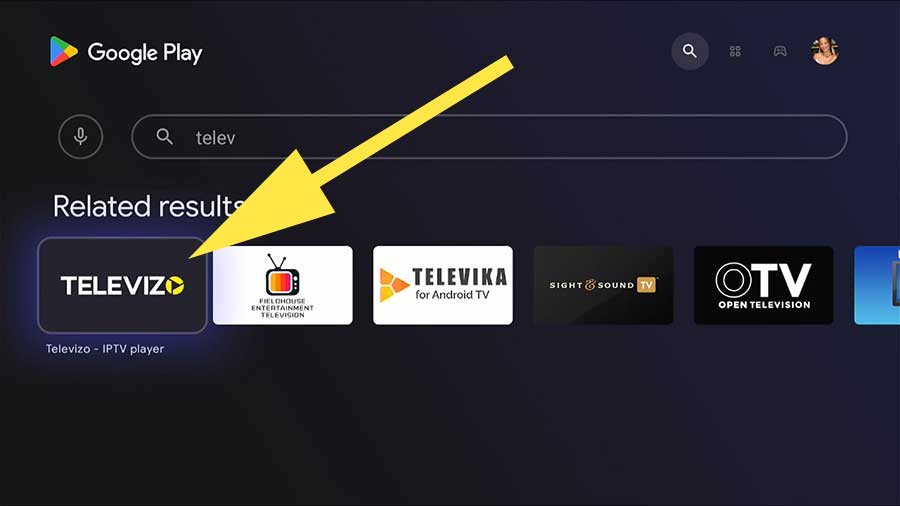
Now select “Install” to begin installation.
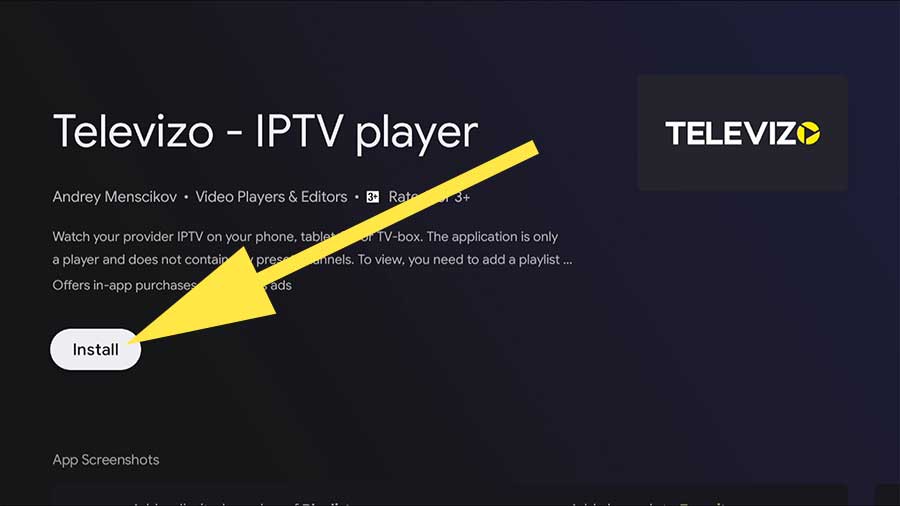
You have successfully install this IPTV player on your Android TV.





Nice player. Use it daily for live tv
I like to keep my playlist clean and nice. It is nice to have multiple selection to remove and block unwanted items.
Excellent IPTV service. Using m3u8 streaming work without any issues.
Nice player for my TV. Please fix screen sizes options.