Watch all seasons of the “The Chosen” TV series now on Android-based TVs and TV boxes with The Chosen TV app. Official Android TV application developed to watch all the episodes of each season easily. The Chosen TV series is about the life of Jesus and those who knew him. It is a no-brainer to install this TV series application for those who really enjoyed this TV series.
This app is not all about the TV series. If you have the app, you will gain access to Aftershow, Bible Roundtables, and behind-the-scenes.
Features of The Chosen TV app
Official access to Then Chosen TV series
Be the first to watch new episodes of this TV series. You will have official access to all seasons through this application. Track episodes you watch and get notified about upcoming episodes and seasons.
Search
Search the episodes or content you are looking for with the provided search feature. It helps to locate the episodes or trailers quickly without manually going through the lists.
User Comments
Read the opinions of others who watch the same episodes. Write your opinion and more. User comments help you to grasp the contents, theories, or events you missed while watching.
Merch store
Buy hoodies, DVDs, Long sleeves, and more through this application. All are designed based on the corresponding theme.
Aftershow
There is a separate show after each episode. You can join and watch all those after-shows about the related episode. Watch this show to get more information about the episode.
Install The Chosen App on TV
This app freely available on many major Android TV app stores like Play Store and Amazon App store. You can use your default app store to install this app. Just follow below mention instructions to install this app on your Android TV. Support all most all Android TV boxes including Shield TV, Shield TV pro, Chromecast, SkyStream, Mi BOX and etc.
Install on Android TV
First open Google play store application. Then go to search and type “the chosen”. You will see this application on search results. Select it.
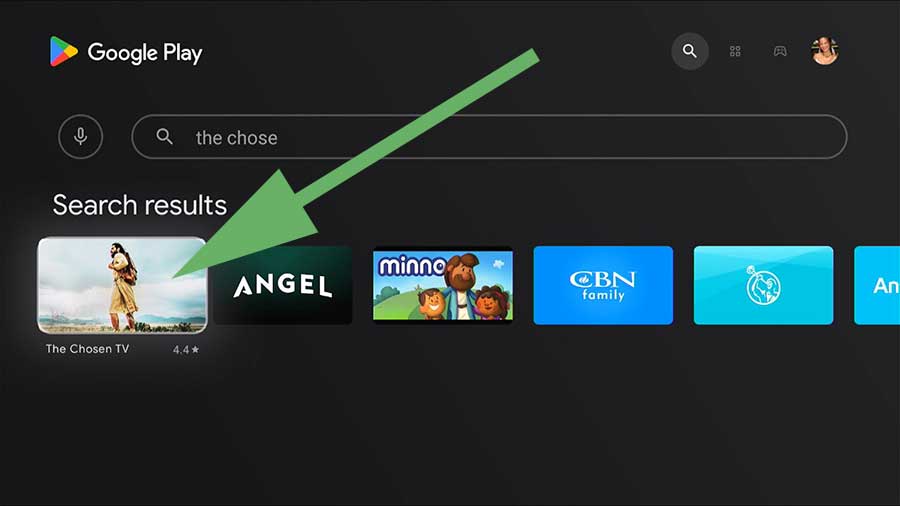
Now select “Install” to begin installation.
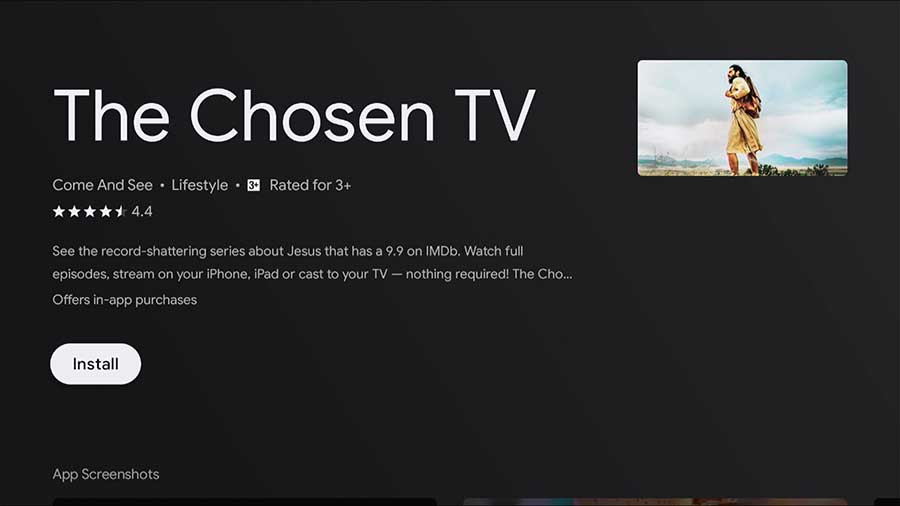
You have successfully installed this application on your Android TV.
There are many free movies and TV shows applications available for free download on third-party TV app stores like Applinked, Filesynced, Unlinked and Aptoide TV. Install any of those app stores like Applinked to get access to user created TV app stores.
Install on Fire TV
Now Amazon Fire TV users can install this app directly using default “App store”. First open “App Store” application which come preinstalled on all Amazon fire TV devices. Go to search and type “the chosen”. You will see text suggestions appear while typing like below picture. Select correct suggestion like below picture.
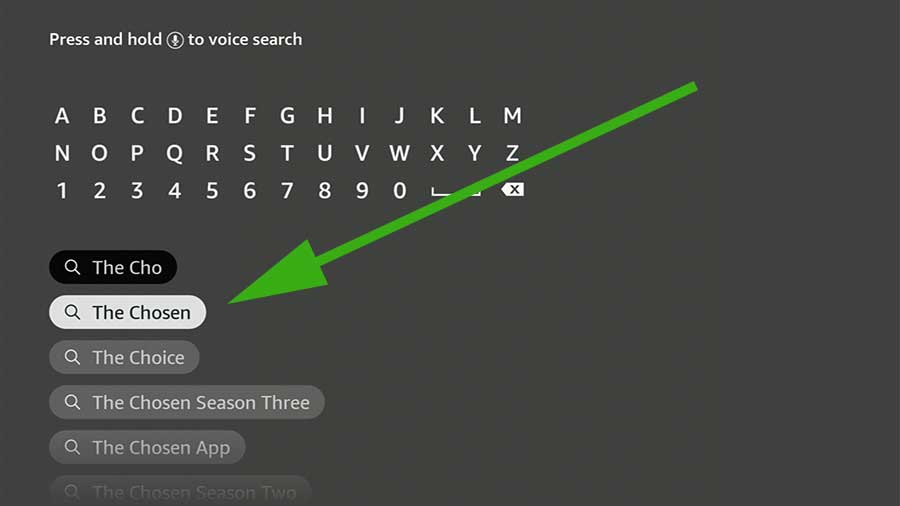
Now you will search results including movies, apps, games and etc. Scroll to apps sections.
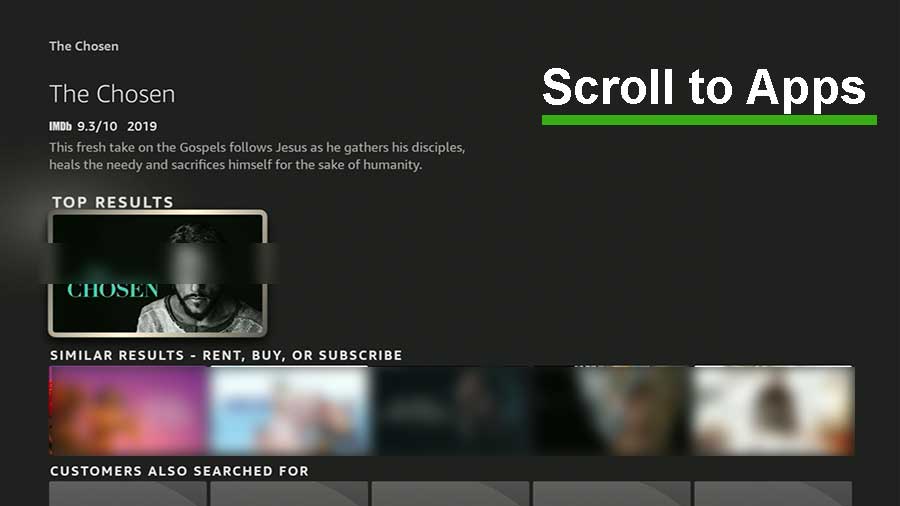
You will see this application on apps section. Select it.
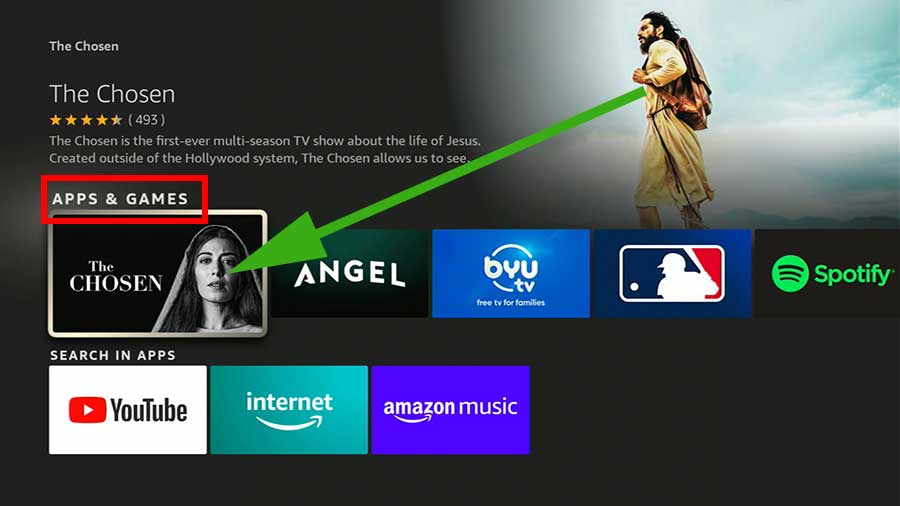
Now select “Get” button to install this app on your Amazon Fire TV.
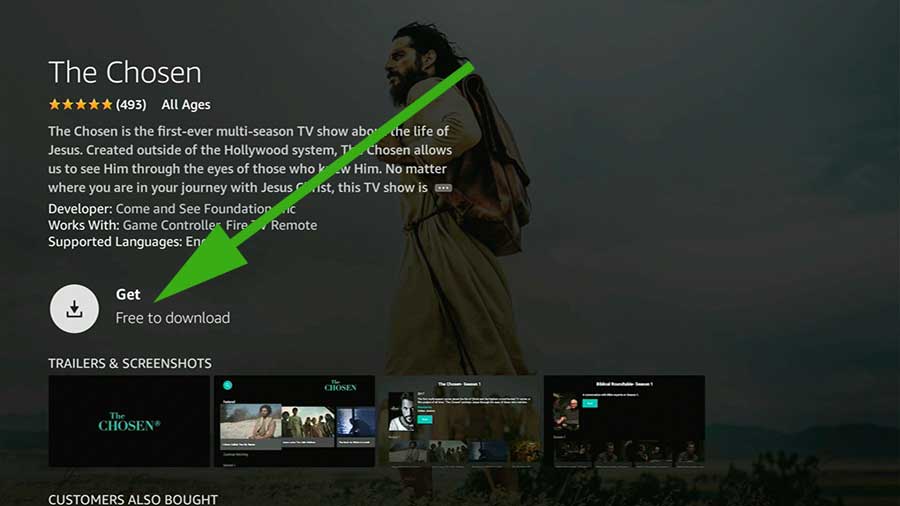
You have successfully installed this application on your Amazon Fire TV.




