TV Bro simply is a Web Browser designed especially for your Android TV. Nowadays smart TVs are becoming a prominent source of entertainment. The right web browser on your Android devices makes your work easier when streaming anything you love. This is the point where TV Bro comes to act. If you have this nice tool with you which comprises an amazing remote control support your browsing experience will become more refreshed and an easier one. So, try this nice web browser now on your Android TV too.
Here are some of the key facts you would like to know about this cool web browser.
Features of TV Bro
Support TV remote
This is the coolest feature of the app. This works nicely with the TV remote making you more comfortable in using the Browser. Sit on your favorite couch, grab the remote, and explore the world with this TV Bro Web Browser.
Easy to download
TV Bro is very easy to download. You can download the app directly from the Google Play Store for free. But if you want to download the Apk file then you can download it using the official GitHub page for TV Bro or using any other source. But be careful to download the files only from trusted sources to avoid any malware.
Free and open-source
TV Bro is free to download from any source and also it is an open-source app.
Ads-free
This is a feature of the app that most users love. There are no interruptions from annoying ads while browsing the net via TV Bro. if you are going to watch YouTube from TV Bro then you can watch it without ads for a smoother entertainment experience.
Simple and clean interface
The interface of the app is a very simple one. This makes even a beginner to use and understand the app well. The minimalistic design of the interface allows you to control the app very easily.
Support for voice search
Another cool feature of the app is its support for voice search. You can browse anything you like using a voice command to avoid tired typing.
Built-in Downloader
Built-in Downloader is also a nice feature of the app TV Bro. You can find each and every file you downloaded in this Downloader folder making them easily accessible and effortless. Don’t want to search here and there for your downloads. Everything is here inside the TV Bro.
Other features
Some of the other features included in the app are:
Ability to create shortcuts: This feature helps you to access your favorite applications and files effortlessly and also helps to save you time.
Bookmarks and tabs support: These features help you to easily manage your browsing and also provide you with a smooth browsing experience.
Access to browsing history: This allows you to re-access anything you searched very easily.
Pros and cons of TV Bro
Pros
- User-friendly interface
- Support for the TV remote.
- Ability to scale up the screen size.
- Support for voice search.
- Free, open-source, and ad-free.
Cons
- Inability to scale down the screen size.
- Do not respond to changing HTML dynamics.
If you also want to experience smooth web browsing on your Android TV using your Android TV remote then TV Bro is one of the free and open-source web browsers to give a try. Download this nice tool now and enjoy as much as streaming you want easily and quickly with TV Bro now.
Install TV Remote support web browser on Android TV
Below shows how to install Internet web browser application that can be used with TV remote easily on Android TVs and Google TVs. First open “Google Play Store” application on the home screen of your TV. Then go to search and type “tv bro”. You will see this application appear on search results while typing like below picture. Select it.
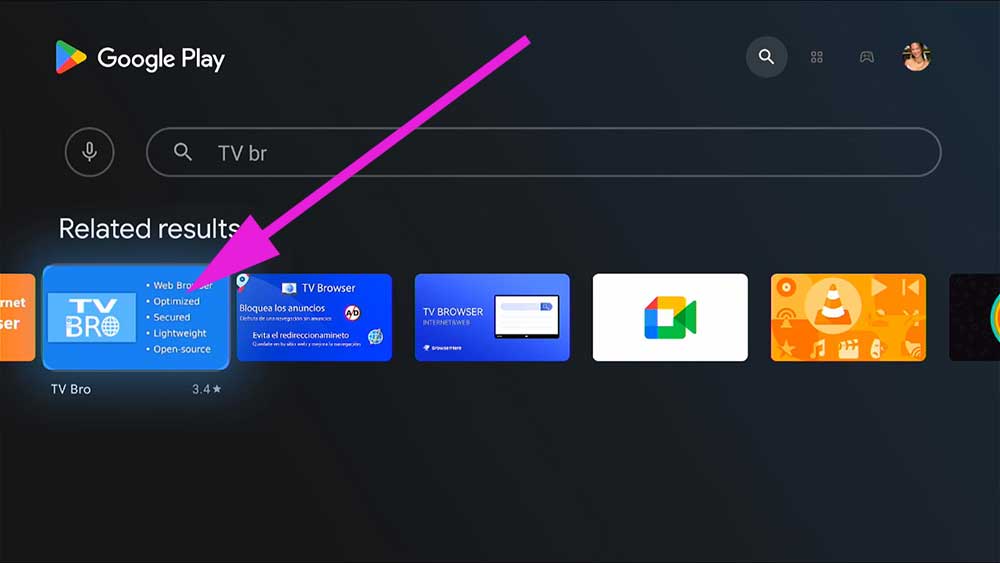
Now select “Install” button to begin installation.
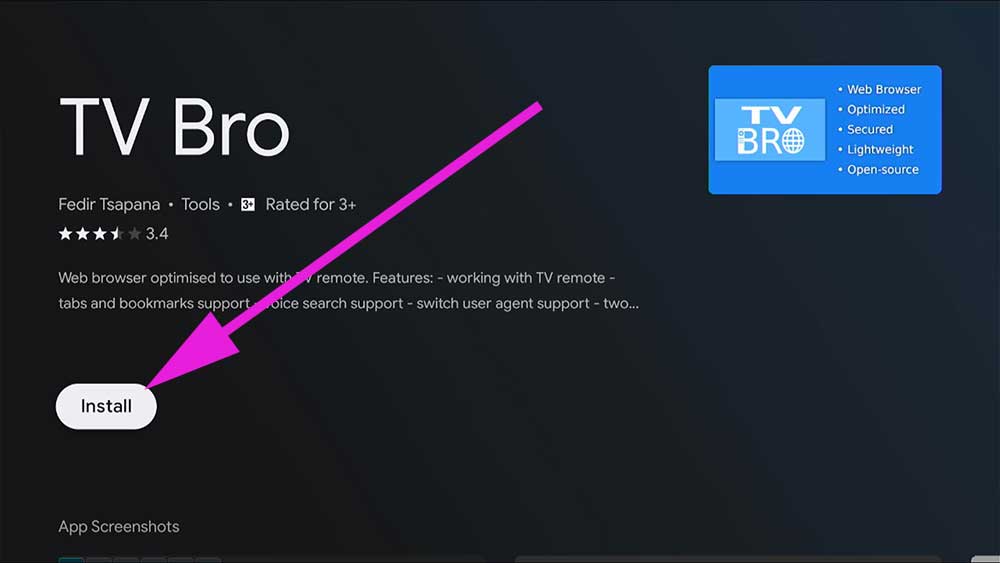
Surf web with TV remote.

this browser at early stage. Long way to go