Its easier to keep your kids buy with Android TV and Fire TV. Because there are many kids programs and kids apps that keep your kid entertained throughout the day. But it should be controlled. You can use TVUsage app on your smart TV to set rules for kids or called as parental control. Set watch duration, lock certain apps you want, set sleep time and more for free.
Control Digital Media for Kids
In the present era, where majority of the people depend on digital media to gather information, popular platforms on internet covers topics and subjects on anything and everything. Access to all of these are at anyone’s fingertips with smartphones, tabs, computers, and TV. The convinience and the wide service, with most options, makes smart devices to be on the peak of the popularity mountain of the world.
Where advantage lies, so does disadvantage. Internet providing useful contents, also provides contents which are not recommended for growing up kids. The way the world goes, kids can not be totally kept away from accessing internet. Hence certain amount of parental control is necessary.
To understand child physiology, and with the involvement of professionals in that field an app has been designed and made available with the most effective and appropriate parental control. It is the TV Usage – Wellbeing app. In continuation, summarize all of this app’s well-designed functions.
Features of TV Usage Apk
With A super time, scheduler, the following can be pre-set on the smart device. Weekdays Monday through Friday. Set times of access for each day with the time duration. Weekend Saturday and Sunday set the time duration. Also, the bedtimes could be set. for example, Monday 3 pm to 6 pm. Bedtime 8.30 pm. Sunday 9 am to 6 pm. Bedtime 8.30 pm. This way the most suitable time management schedule for the kids can be done. Same way set the time schedule of the parents access to the Android TV or Fire TV.
Web access can be restricted. Block the websites not suitable for the kids. A limit to a chat can be applied. Any unwanted profanity can be hidden from the dictionary. Lock apps with a 4 digit pin. Unlimited access can be permitted to any other apps.
Protection is made possible whilst uploading and uninstalling apps. All apps uninstalled their files will be removed from the background.
For TV, set screen times. This mode will make sure no one’s gonna miss out on their favorite watches. With break time setting, the binge watching content can be made to have breaks. With the app the users are made to understand daily and weekly usage habits. Also 3 days usage chart will be auto created for easy reference.
Parental control is done because of the love and concern for the kids. With TV Usage – Wellbeing app this is understood very well. Its functions featured, will bring the right balance between what is positively beneficial leaving out what is detrimental to the kids.
Growing up minds need this support as they could easily get confused between good and bad. So, parents, with this professional app the whole family could continue with the web in the most desired manner, keeping all happy and satisfied. Knowing that their kids will be safe and protected from unwanted trouble of web accessing. And most important and looked forward to ‘Peace of mind’ to the parents, is made possible thanks to the wonderful and super intelligent TV Usage – the Wellbeing app.
Install TVUsage parental Control app on Smart TV
Easily install parental control for Android TV and Fire TV using any Android TV app stores like Play Store, Amazon App Store, Applinked, Filesynced, unlinked or Aptoide TV. Below shows how to install this app on any Android TV boxes or TV sticks like Nvidia Shield TV, Mi BOX S, MI TV, SkyStream, X95 and more.
First open Google play store application and go to search. Then type “tvusage”. You will see this application appear on search results like below picture. Select it.
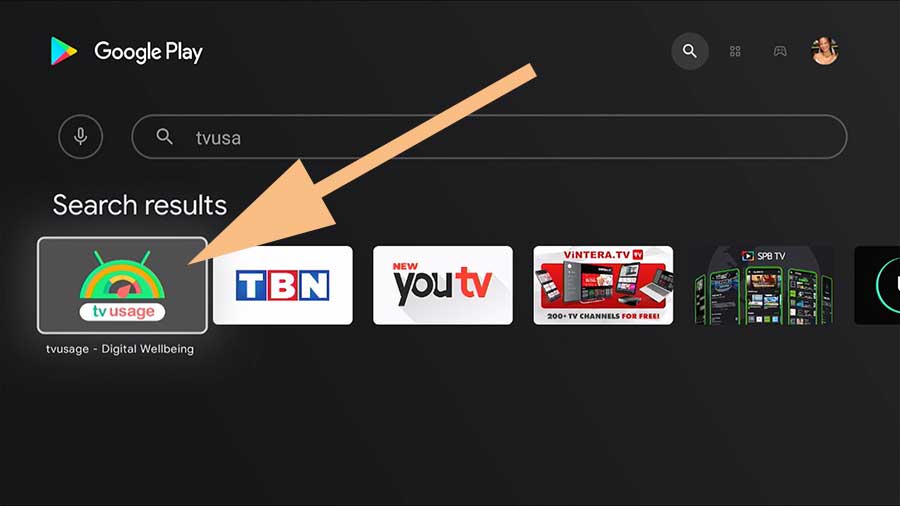
Now select “install” to begin installation.
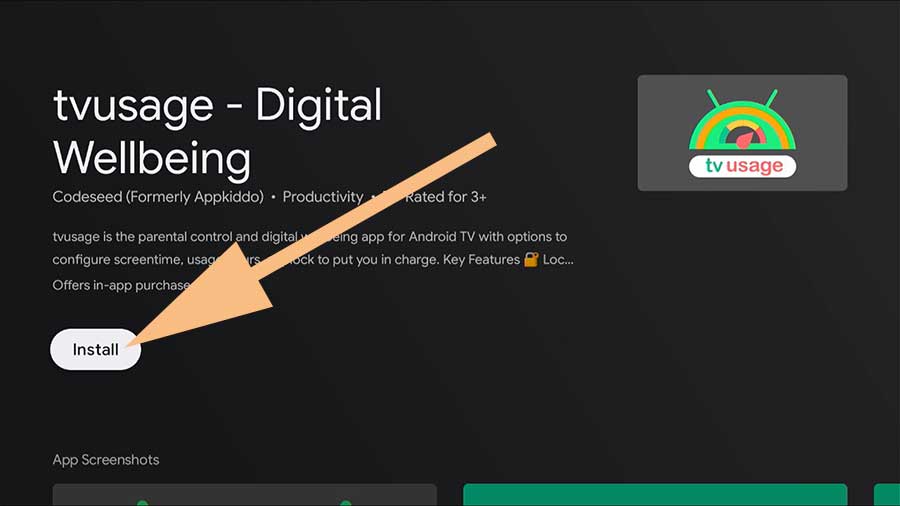
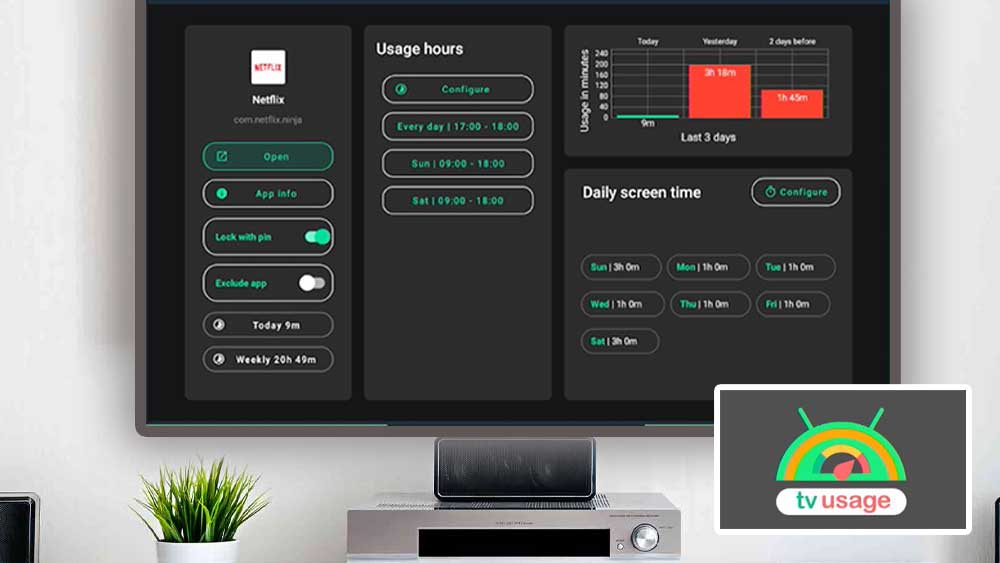
It is easy to control Android TV now. Good app and does what is claim.