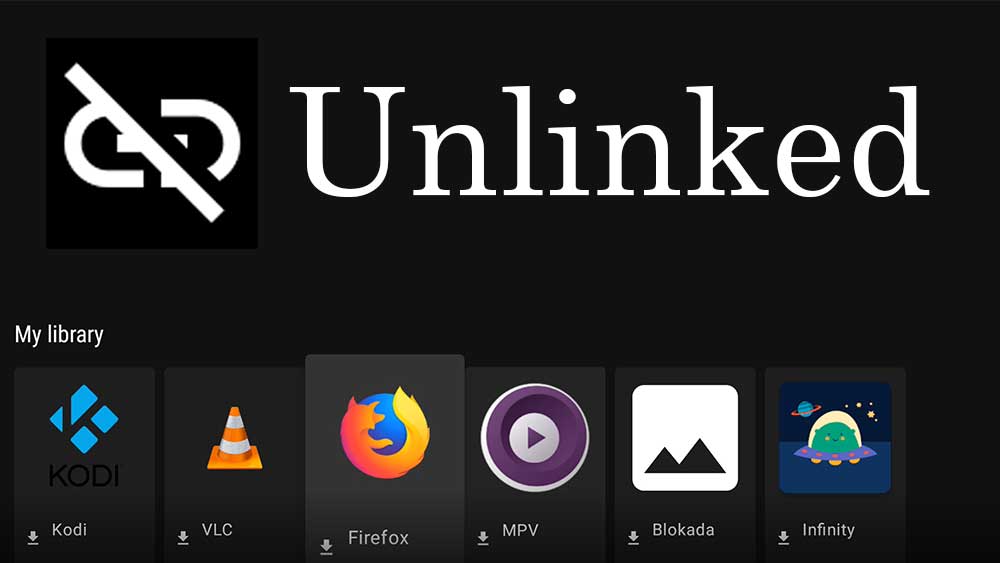
| Name: | Unlinked |
| Version: | V2.0.4(14) |
| Size: | 3.8MB |
| Last Updated: | 06th April, 2025 |
| Support: | Android TV, Google TV, Fire TV |
| License: | Free |
| Package: | link.unlinked |

Downloader Code for UnLinked : 10381
Similar Apps
Download links for this app has been updated. Now you can use new fast downloads. New working downloader code added for TV users. This is one of the cleanest and easiest FileLinked alternative that you can use on your Android phone, Android TV, Chromecast and Fire TV.
Table of Content
- How to install on Android TV
- How to install on Fire TV
- How to install on Android mobile devices and tablets
- How to install using Downloader app
- Top 5 Unlinked Codes
- Older versions
How to install Unlinked on Android TV
Below shows instructions on installing this movies and TV shows app on your Android TV for free. Support all most all Android TVs (TV boxes and TV sticks), Google TV and Chromecast devices out there.
- First download and install “Downloader” app from play store.
- Then enter “10381” to begin download.
- You will will be redirect to download page and it will automatically start your download.
- Select “Install” once download completed.
Click here for full tutorial on: How to install on Android TV
For quick installation guide: Quick Setup guide for on TV
How to install on Amazon Fire TV
Now you can freely enjoy your favorite movies and TV shows app on your Fire TV without play store. Best place to enjoy your dream content. Below shows how to install this app on your Fire TV. Support all most all Amazon Fire TV devices including Fire TV stick, Fire TV stick Lite, Fire TV Stick 4K, Fire TV cube, Fire TV p1 series, Fire TV F20 series and more.
- First open “App store” application of your Fire TV and install “Downloader” app.
- Then enter this downloader code “10381” to direct download this app to your Fire TV.
- Select “install” on the popup dialog box appear once after download completed.
- Allow required permissions and enjoy.
For more detailed tutorial click here: How to install on Amazon Fire TV and Fire TV stick
How to install on Android phones and Tablets
If your seeing this tutorial using your Android phone or tablet click here to download unlinked apk. If not follow below mention steps.
- First you have to allow “unknown sources” permissions. Go to settings and find security.
- Then look for “unknown sources” settings. There you will see list of installed apps.
- Here we are using default web browser application to install this app. Select and allow “unknown sources” permissions.
- Next open your web browser or internet browser application that you grant unknown sources permissions.
- Now visit: www.filelinkedapk.com/how-to-install-unlinked/
- Select “download” button to begin download.
- Locate and select downloaded apk file to begin installation.
- Allow required permissions when asked.
- Enjoy.
Install Unlinked on your TV BOX using Downloader App
This app support all most all Android TV boxes including Nvidia Shield TV, Mi BOX S, Mi TV Stick, Shield TV pro, H96 MAX, Onn and all. Support all most all Amazon Fire TV devices like Firestick, Fire TV Stick 4K, Fire TV stick Lite, Fire TV cube and all. You can easily install on Google TV devices like Chromecast.
In order to install this application you need to install Downloader application using your stock app store. Open your default app store (Play store or Amazon App Store) and then search “Downloader”. Install this application.
Open Downloader and enter below URL to download and Install Unlinked on Android TV BOX and Fire TV device.
unlinked.link
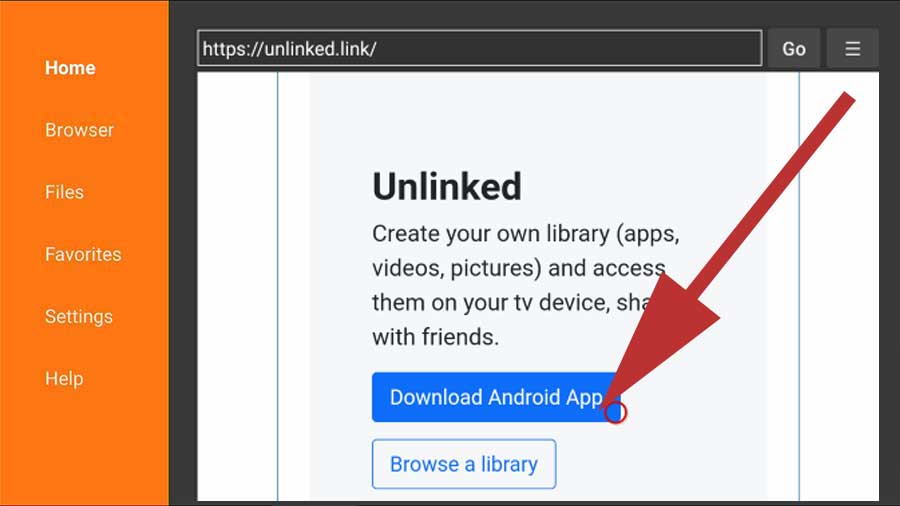
This app store has now become one of the best Android TV and Fire TV apps installer. Amount of apps and games allowed via this TV store has increased. Like Applinked and FileSynced, This app too offer popular streaming apps directly using this app. No need to find Unlinked stores to access those apps like on Filelinked. Just download and install this app on your Fire TV or TV box. You will see popular and premium apps available for free on home page.
You can easily navigate between different app stores using this app. All saved app stores are shown on home screen with its apps and games. Instead of opening each and every store, you can see apps on each saved stores on home screen.
Top 5 Unlinked Codes
- 67664537 – Stream it all
- 710AB04D – Android Streaming Devices
- 12341234 – IPTV Super Store
- EB2E4A4C – Seenys Apk Store
- firestick
Older Versions
Version 2.0.4
User interface is fully changed to fit Android TV and Fire TV screens. Now this app utilizes bigger TV screen with nice look and features. Easy to use with your TV remote. Functions and buttons are bigger and more visible.
Version 1.2.3
This version does not has any major interface changes. You will see download location was changed from github to its own location when releasing the version 1.2.3. Simple bug fixes and performance improvements can be seen.
Version 1.2.2
- More libraries
- More premium and mod apps available for free via home page.
- More instructions on home page.
- Fast and secure
Installing favorite Movies, TV shows, Sports apps on on Android TV, Fire TV and Google TV is not a easy task. Unlink other devices, you have to use TV remote to enter long hard to remember URLs to download apps you want if you are using a web browser application. Many want to create their own list of TV aps, Images, Movies, Videos, Songs and etc. that can be shared easily with friends. This is such application that allows your to create your own well organized app store, music store or video store that can easily access using TV box.
No need to use long hard to remember URLs to access files. Just use easy to remember short codes to access TV stores, and others. There are plenty of Android TV, Fire TV apps that offer movies, TV shows, videos and other content. Many of those are not available on default app store like Play Store for Android TV, Amazon App Store for Fore TV devices. Many Android TV users all around the world create their own favorite list of TV apps and games. Most of those are public stores. You can access them using Unlinked codes. If you have installed Unlinked on your Android TV or Fire TV devices, then you can use these codes on your TV box.
It is not easy to find codes for the apps you are looking for. If you are looking for any app that is available on play store using your Amazon fire TV device, then Aptoide TV is the best choice. App Stores like AppLinked, FileSynced does not has those common apps and games. Normally those stores contain hard to find and install TV apps and games.
Responses

So cool.


Unlinked apps are working fine


Just got my new firestick 4k. Enabled the developer options and set install unknown apps from settings. Use download to install this app with simple code. Working perfectly. No more time wasting.


Does codes available for silk browser?


For me this is the best alternative for filelinked. Because it is more reliable and no issues like other apps.


Try this to get iptv channel. 12341234. working great.


Check out my code, 67664537


يرجى تقديم المشورة بشأن خدمة البث المجانية التي تحتوي على قنوات جنوب إفريقيا


what are benefits of Kodi for movies and TV series over using a standalone app such as BeeTV?


Does anybody have the code for? Ftg media player


Does anyone know where i can find uk turks


I am looking a youtube with no adds in it


Thanks for letting me download this app


Is Unlinked working again?


Check TV codes section.


Link for TV Mate


Need more codes.


Never thought there will be a successor to filelinked. Then there is unlinked. nice and well created app with enough stores to get my apps


Best Android TV app installer. Love it. Need more codes for stores.


How to install it?



Leave a Comment