We use Filelinked codes to download apps and games we want for our Android TV or Fire TV device. It is the much easier and simplest way to download apps to your TV box. Without Filelinked those codes are useless. Many search for best Filelinked alternative. “Downloader” is the best available alternative for Filelinked.
How Downloader became the best available option. AFTV news has introduce URL Shortener. You can add 5 digit long code to download files like Filelinked. In Filelinked we use codes to access Filelinked stores consist of many TV apps and games. Here we use one code per one application. Now Downloader application available for all Android TV boxes via Play Store TV and Amazon Fire TV devices via Amazon App Stores. So you can easily download “Downloader” for your Android TV box and use those 5 digit codes to download TV apps and games you love for free.
Currently Downloader codes are increasing. Soon their will be code for every popular Filelinked apps you are interested in. As per your interest below mention how to use those codes on your Android TV box install apps and games.
Below shows how to install VLC using AFTV code with the help of Downloader application.
First open Google play store on your TV box. Then go to search and type “Downloader”. You will see this application appear on search results.
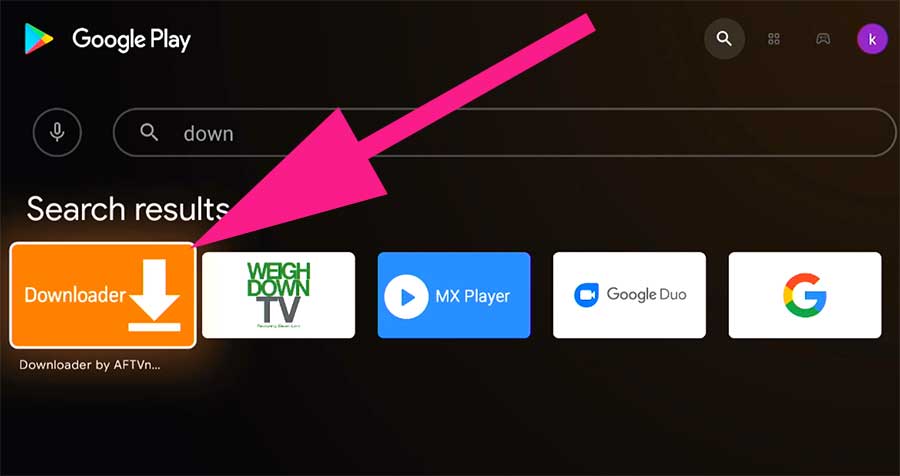
Select it and Click on Install.

Once Installation completed allow access permissions.
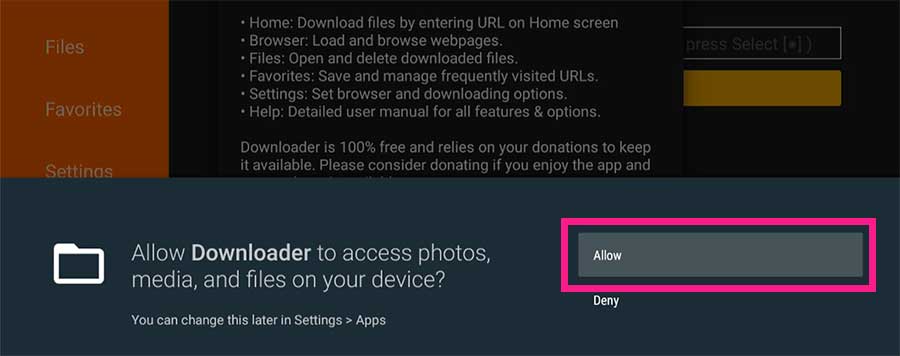
Now install browser plugin to download any TV app or games easily using codes. No need to type long URLs to download Android TV movies and TV shows apps, just use codes. For that enter “browser.aftvnews.com” and press enter.
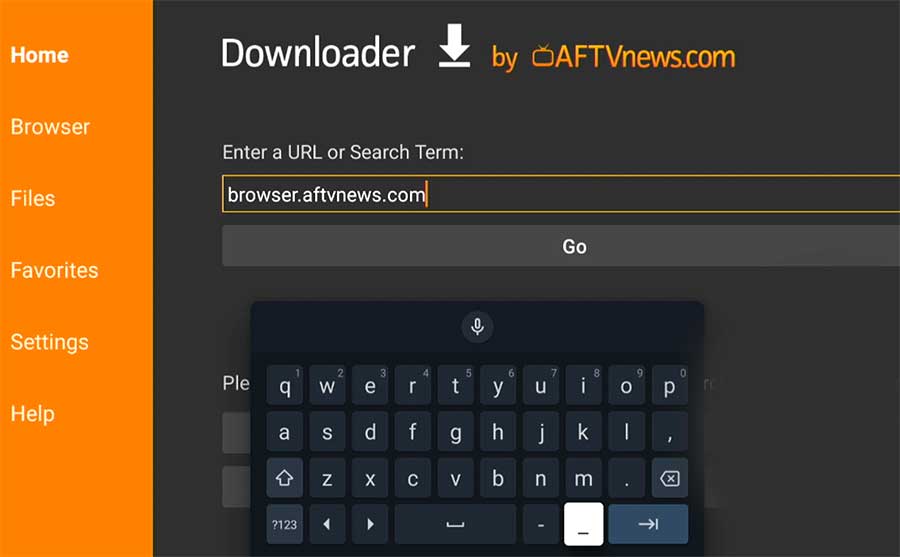
Once download completed it will redirect to installation and suddenly popup error message saying “For your security, your phone does not allowed to install unknown apps from this source“. Select “Settings“
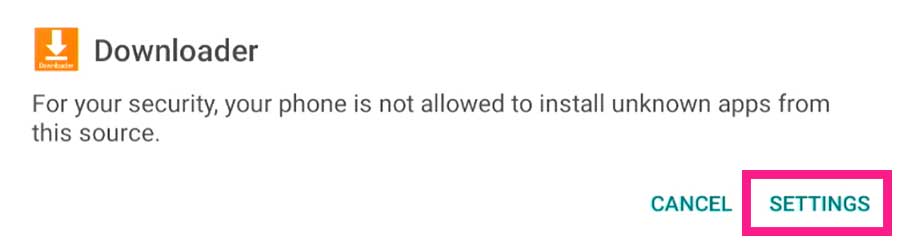
You will see “Downloader” application on “install unknown apps” list. Select and allow access. Once you allow access click on “back” button of your TV remote visit “Downloader” app.
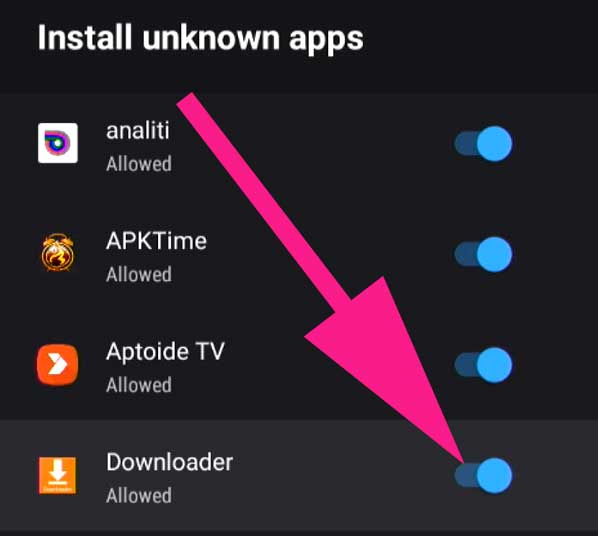
You can see downloaded file shown as a popup menu. Since our previous installation failed due to permission issues, click on “Install” button again to continue installation.
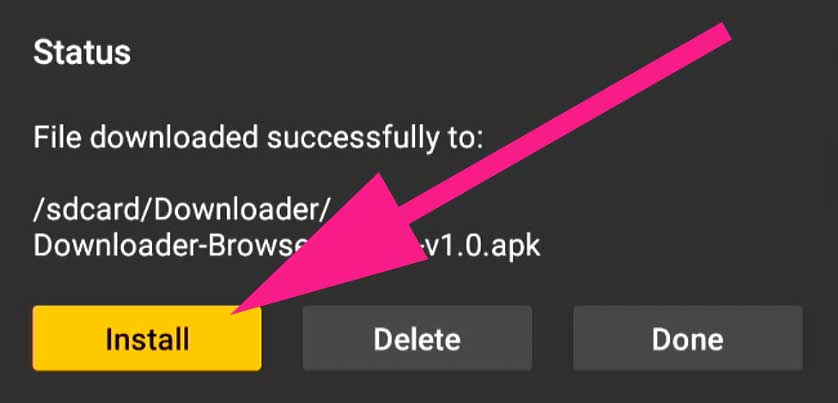
Once browser plugin installation completed select “Done”. Once installation completed enter below code to download VLC player for your Android TV or Fire TV devices. Due to copyright issues I cannot share codes for Movies and TV shows streaming apps and games. You will be able to find those on forums and other TV based websites. For your knowledge I will show you how to download VLC player for your TV box using codes.
Downloader code for VLC = 90315
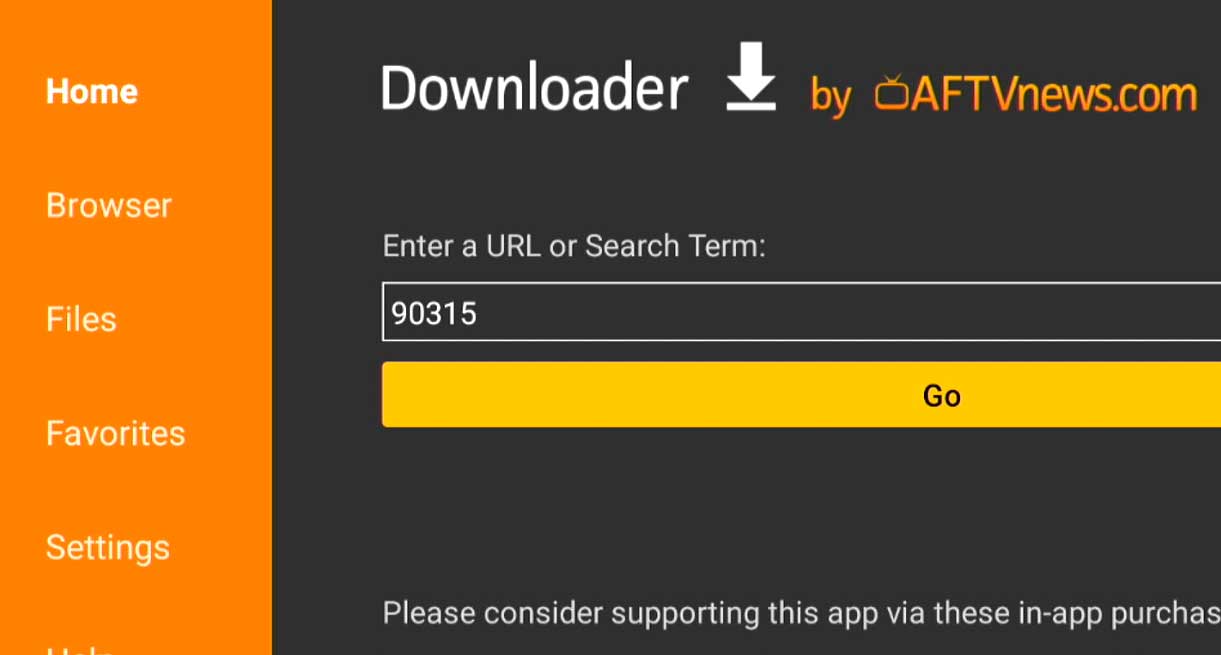
Once you enter above code and press “GO”, you will redirect to automatic download page. If download does not start automatically click again. Normally TV apps and games automatically download without any issue.
Once download completed it will automatically redirect to install. Make sure to delete download files after installation to have clean storage space.
Download Movies and Streaming apps using Downloader
You can use this app as a web browser to search for apps and games you want. Just like using a web browser on your PC or phone. If you does not like to typing with TV remote, you can use easy to remember short codes to download Android TV and Fire TV apps just like on Filelinked, AppLinked and etc. Click below link to access list of Downloader Codes.
This is not for public. You can use AppLinked, FileSynced, Unlinked to add your files get a code like on Filelinked
How can I add my code with my files?
I want Filelinked. No other alternatives. I have all my photos and music libraries on it.
You can’t use filelinked codes on this. But you can use codes like filelinked on this.
Thank you. Great tutorial. Now I have to find best Android TV movies codes to download those using Downloader TV app. Thanks again. Works same as Filelinked. I am so impressed.