Does your child spend more time on TV or smartphone watching useless videos on YouTube, Facebook, TikTok, etc.? It’s time to convert that useless screen time into something valuable. Use the Vooks TV app, specially designed for children under 8 years.
Finding relaxed time to read books for your child or children is hard. You cannot hand over your smartphone to watch the educational video since the smartphone has social media apps, games, etc. that distract your child from watching educational content. That’s why using the Vooks TV app is extremely useful. Vooks offers kid-safe and carefully curated books for kids. Vooks can read those books to your kids like you do. Uses calm and paced narration like a proper story reader that your kid will love to hear. Not only reading it uses animations, music, and sounds to make listening to stories interesting.
This kid’s books reading app supports most TVs based on the Android TV operating system including Chromecast, Google TVs, Android TV, Onn, Mi TV, Fire TV, etc.
Features of Vooks TV app
Books Reading
Does not like reading books for your children. Don’t worry this app can read aloud books to your child or children. Calm and paced narration is used to mimic parent reading to make it more interesting to listen.
Animations
Instead of reading texts from children’s books, Vooks uses animations to make Storytime more interesting for children.
No Advertisements
There are no advertisements or disturbing banners. Enjoy listening to the story without any annoying advertisements.
Texts are highlighted
Stories are read with highlighting the texts making it easier for children to learn words. Children will learn how words sound while listening to stories.
Music and sound
Uses relevant music and sounds with stories to make it like watching a cartoon.
A curated list of books
This app offers a kid-safe and carefully curated list of totally safe books.
Benefits of using Vooks for Children
- Children will learn to pronounce words correctly.
- Expands child’s vocabulary.
- Increase the speed of language learning.
- Learn educational and child stories.
- Improve the likeness to read books.
- Parents can do their jobs while children listen to books.
- Can convert a child’s screen time to something useful.
Install Vooks on Android TV and Google TV
Below shows how to install the latest version of the Vooks children books reading app on Android TVs and Google TVs. Support all Android TV devices like Chromecast, Nvidia Shield TV, Onn, Mi TV, X95 series, TCL Android TVs, etc.
First, open the “Play Store” application on the home screen of your TV. Next, go to search and type “vooks”. You will see this application on search results while typing like the below picture. Select it.
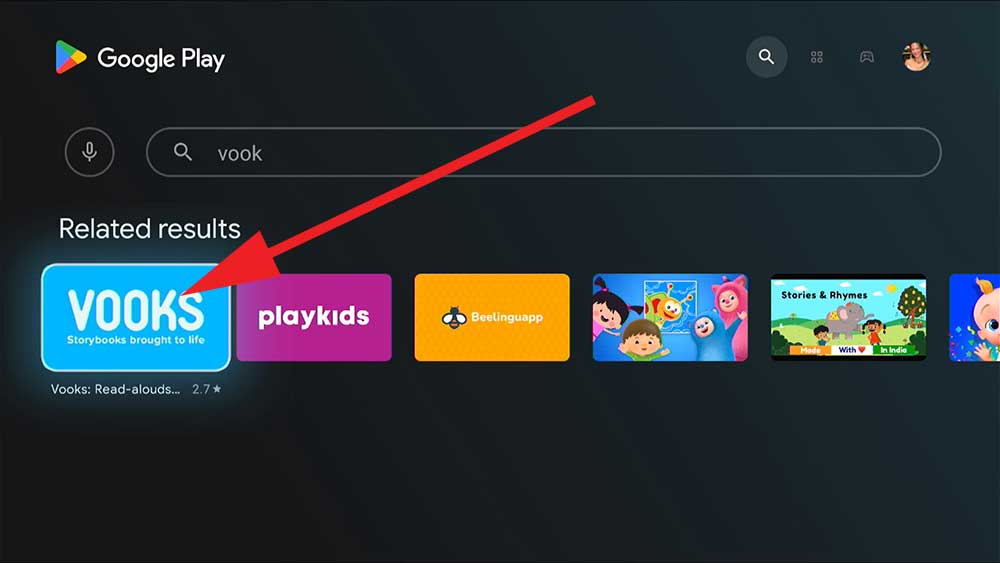
Now select the “install” button to begin the installation.
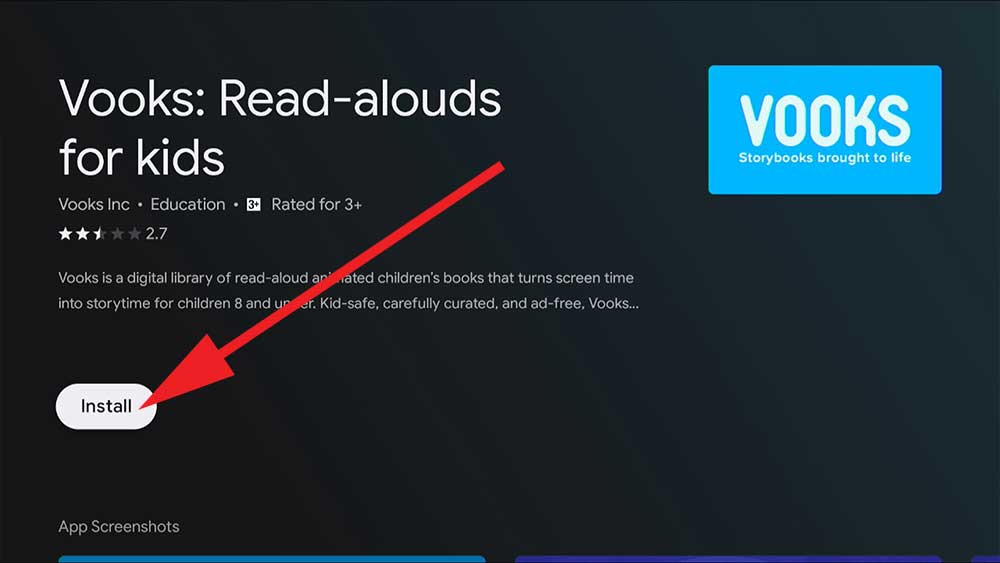
You have successfully installed the latest version of the Vooks app on your Android TV.
For devices without play store can use third-party TV app stores.




