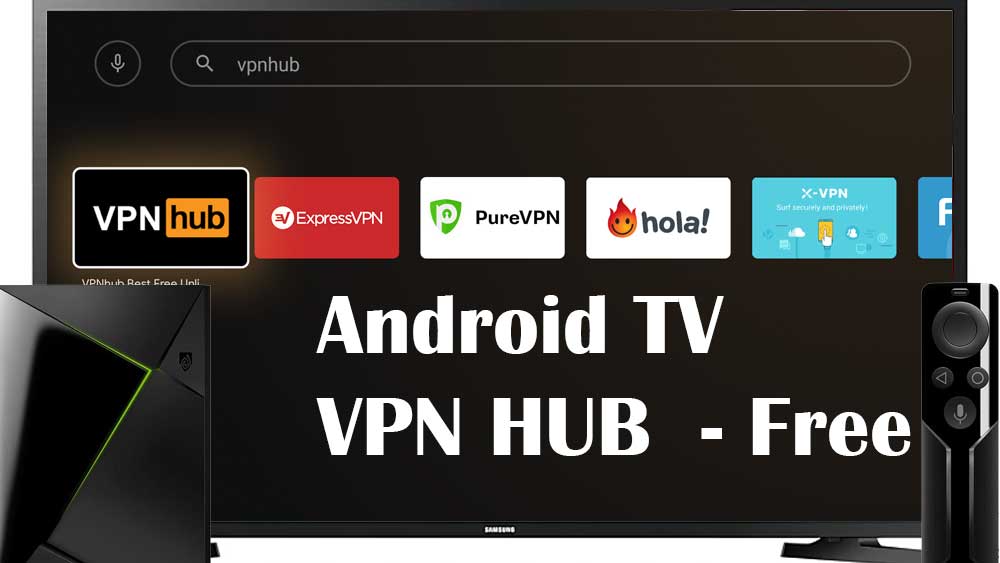
Nowadays almost all of us need an VPN that secure our privacy. Because there are many ways of means that we may face which will lead to threaten our privacy when browsing through the internet. Here we are specially focused on Android TV. We purchase movies, TV shows using our Android TV. Some use third party torrent based Android TV apps to watch movies and TV shows for free. If you does not use any VPN service on your Android TV, you service provide will know everything about you including what you watch on your TV too. Therefore, a VPN is becoming a must have app on your android TV box to have a safe connection. The best VPN found so far for my android TV is the VPNhub TV. Together with the security this offers us so many other benefits that you may also love related to your surfing behavior in the internet.
Why we need a VPN?
Most of the time when we are connecting to a server there are opportunities where a third party or the network provider, service provider, or some times it may be the government and some authorities may have access to your private information. That cause loss of privacy, a basic human right. So as an answer for those problems the VPN gives you the answer. Sometimes you may not have access to certain websites due some restrictions then you may not be able to have access to that information. But if you have a VPN in your android then it will unblock those types of blocked websites regardless of any restriction. Moreover, there are many more other reasons for why you need a VPN. Let’s have a look by considering the services of the VPNhub.
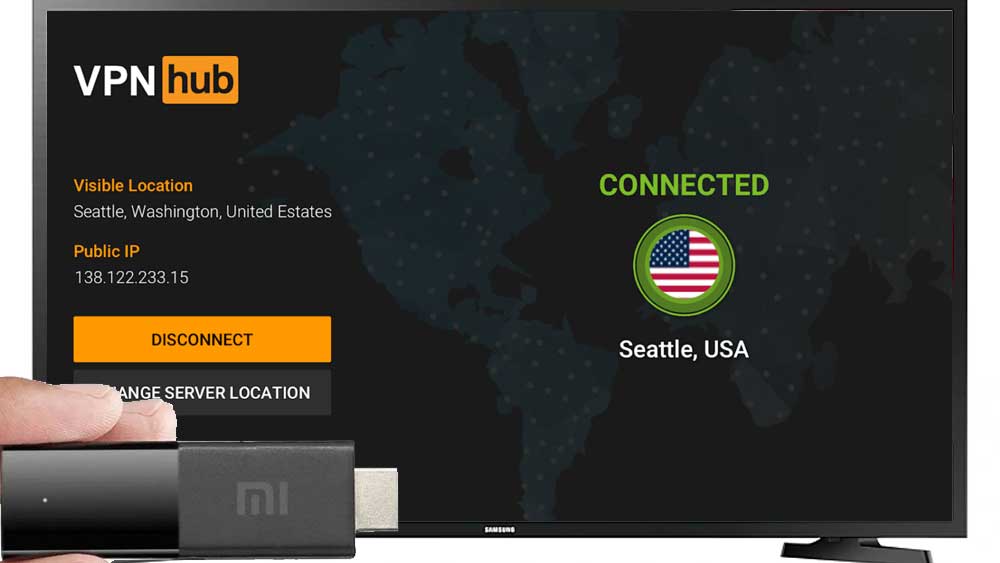
What is done by VPNhub?
- Each and every device you have has an IP address which acts as your online address. With this anyone can identify you. But if you have VPNhub installed in your device then your real IP is masked by the apk by hiding your true identity. There by it helps to protect your online privacy.
- This unblocks most of the restricted websites all over the planet for providing you a better service by enabling access to each and every piece of information that you are curious. These includes some of the sports events from superb servers and many more other video streaming services.
- Sometimes when you are a traveler across the world then in some regions or countries you may not have access to the internet. In such a situation I am sure that VPNhub is of great help for you to have access to information and keep in touch with your favorite ones.
- Connecting to the public Wi-Fi is a matter what you have to think twice. Because the privacy security is very very less if you are connecting with public Wi-Fi. But no need to think twice to connect with public network if you have VPNhub in your android. Indeed, it will ensure your safety from the hackers of your personal data.
VPNhub can be introduced as the best VPN that you can have for FREE in your android too. It is a user friendly apk which is not profit oriented and the services provided by VPNhub in securing your privacy and giving access to the favorite information is of worthy than any other VPN.
Download VPN Hub for Android TV
VPNHub available on Play Store for Android TV. You can download free version from there. Currently support all most all Android TV boxes including Mi TV Stick, Mi TV Box, Nvidia Shield TV, Shield TV pro, SkyStream and many more. No need to use any third party Android TV app downloaders like Applinked, Filesynced or Aptoide TV. Just open Play Store on your Android TV and Search “vpnhub”.
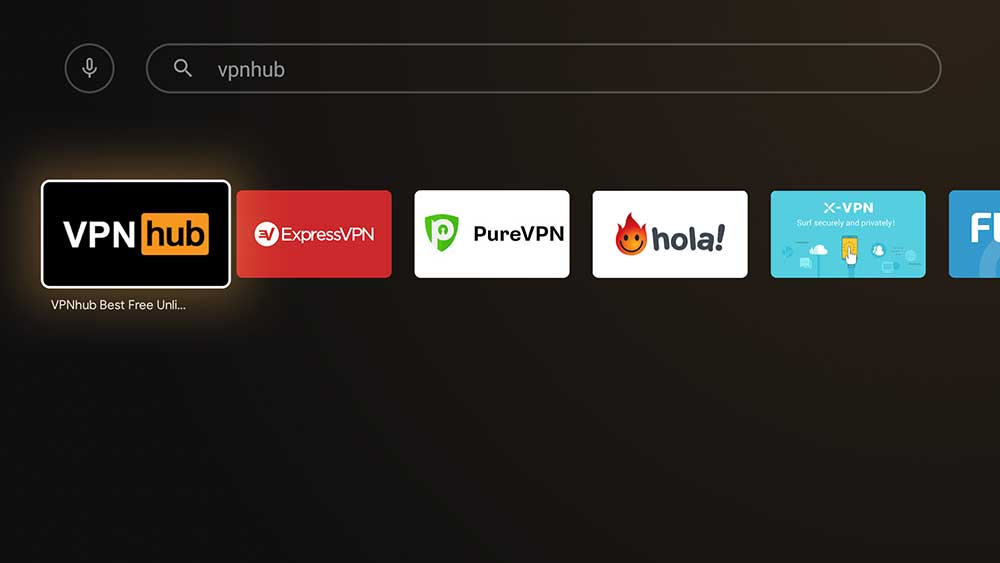
Select “Install” to install this application on your TV.
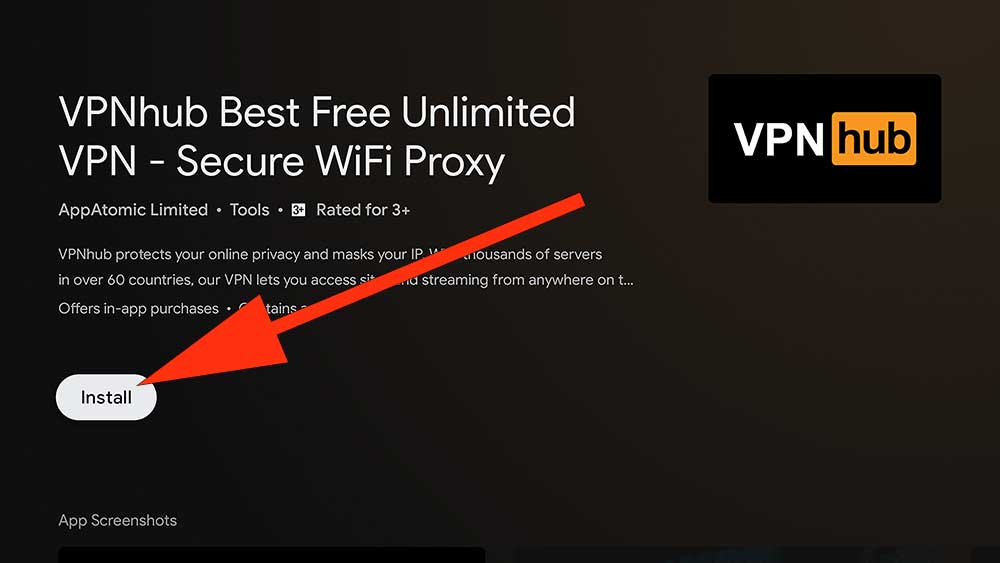
That’s all. User interface of this VPN TV app completely optimized to work with your Android TV remote. Easily change your location and IP address using your TV remote.
Install VPN on Amazon Fire TV
There are not many fast VPN apps available for Amazon Fire TV devices. You can easily download and install VPNHUB on your Amazon Fire TV that support all Fire TV devices including Fire TV Stick, Fire TV Stick 4K, Fire TV Stick Lite, Fire TV Cube and all.
First open App Store application of your Amazon Fire TV and go to search tab which is at top left corner. Press “Select” button of your TV remote to enter search mode or to open onscreen keyboard. Then type “vpnhub”. You will see name of this app appear below when typing like below picture. Select it.
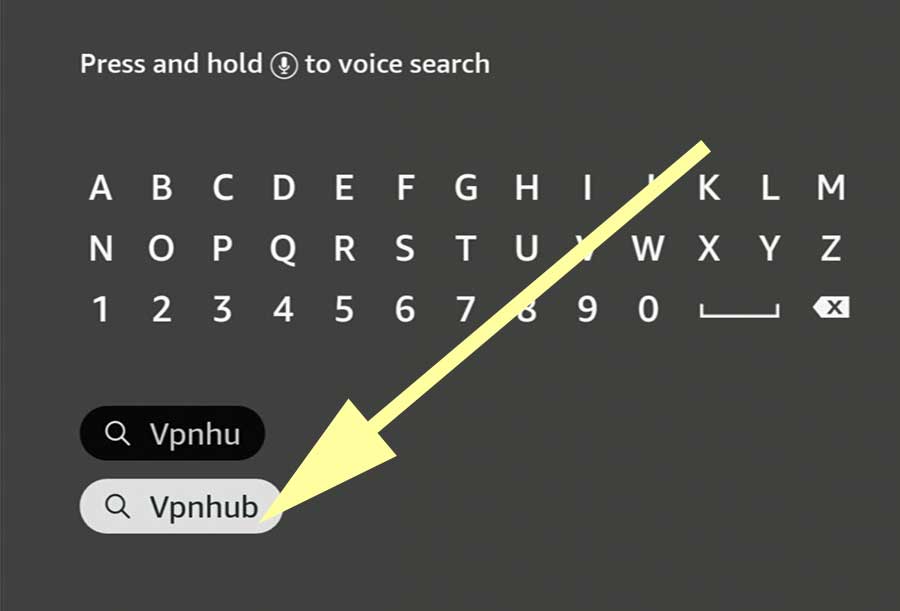
You will see search results like below picture. Select this VPN app.

Now select download icon to begin installation.

Leave a Reply