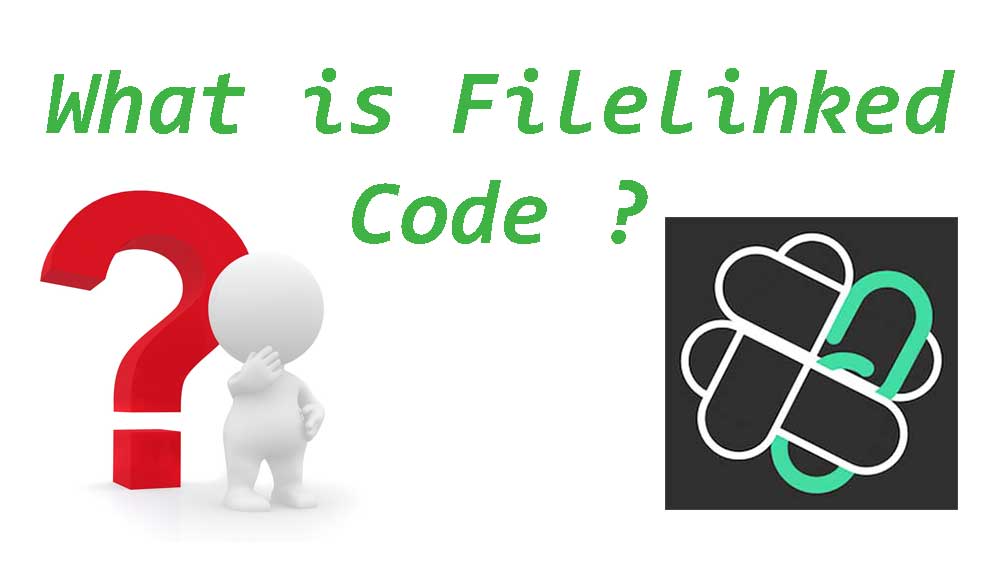
Before deep dive into Filelinked code lets see what is Filelinked. Filelinked is a bulk file downloader. Using Filelinked Dashboard you can create your own list of files and access them using Filelinked app. Filelinked mainly popular among Android TV users as the best Android TV app store.
It is because many Android TV users create their own list of awesome Android TV apps and use Filelinked to share those apps and games. That is why this app become more and more popular.
What is Filelinked Code ?
In short Filelinked code is the 8 digit code used to access Filelinked store. It is like a web address used to access web site. Here you have 8 Digit code or Filelinked code to access Filelinked Store ( List of Apps )
What is Filelinked Store ?
Filelinked store is a list of files. Those files can be Android apps, games, images, videos and any thing added by the user. Each file on Filelinked store has download button, virus Scanning, view more details button.
Create your own Filelinked Code
You can easily create your own Filelinked code using Filelinked dashboard. Go to Filelinked dashboard and register. There you can create your own Filelinked store ( Configuration). In Filelinked dashboard Filelinked store refers as Configuration. There you can see “Create new Configuration”. Once you create your own configuration don’t forget to add files.
Each Configuration or store has access code. It is 8 digit code. Using that code you can access your store. If you want, you can password protect your filelinked store using a pin. If you want to share your list of files just share your Filelinked code.
Find public and free Filelinked Codes
Finding public Filelinked codes are easy. Official Filelinked code is
11111111
There list of free Filelinked codes without pin codes that have awesome Android TV apps for streaming free movies and TV Series for free. Click here for awesome list of Filelinked codes.
Who else find this app on this situation and does not know how to use it.
Can I know more details about your issue ?
am blocked from downloading filelinked on firestick