Whats web tv app has been removed from Google play store and Amazon app store. This app no longer available for smart TV devices.
Checkout latest Android TV app stores.
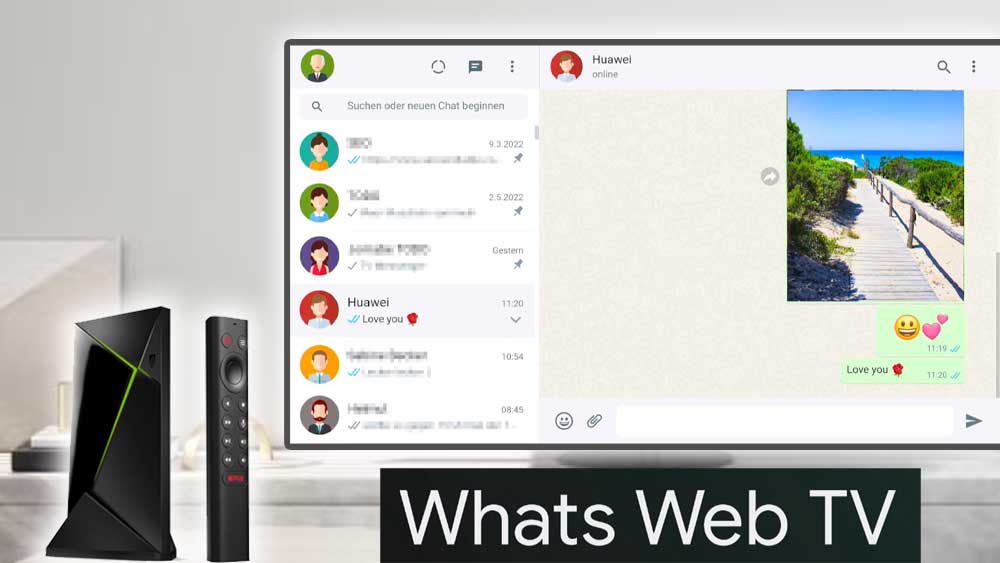
Whats web tv app has been removed from Google play store and Amazon app store. This app no longer available for smart TV devices.
Checkout latest Android TV app stores.
Good to read whatsapp chat group messages in bigger screen. Replying taking ages with remote.