In current situation all most all of us are very familiar with the internet. Because it acts as a host or a pool of many things that we need. Everything we need including education, cookery, fashion, sports, entertainment, etc. are included there in the internet. This widespread of the information and facts in the internet causes most of us to be in touch with the internet. But do you know there are some barriers that you may have to face while surfing the internet and we will what those barriers below. To overcome such barriers, we need a protector. So here I am going to give you some points regarding the best online protector that you can have in your Android TV and other devices. That is the Windscribe VPN. Here we are mainly focused on Windscribe VPN for Android TV.
Table of Content
Why use Windscribe VPN TV?
As I mentioned earlier, there are some barriers that you have to face while browsing internet or streaming content. One of those problems can be considered as the stealing of your private and sensitive data from your browsing device. Leakage in the tunnels between you and the server that you are visiting causes hackers to gain your private information letting your privacy protection to zero level. So, there should be a secure connection between you and the server in order to protect your privacy. Windscribe VPN acts as the best VPN service that offers you a secure connection. It encrypts your data and protects you. No one will know the content you accessed via Android TV.
Moreover, your browsing history also get saved and can be obtained by third parties for advertisement. Our browsing devices are normally given an IP address which will help to identify ourselves. So, anything you are doing in the internet is identifiable by the others by your online address or IP. For your relief you may like to know that Windscribe VPN masks your real IP address and it gets changed time to time providing vary IP addresses in various countries. So, your exact identity and the location is hidden. That means this VPN acts as your privacy protector. Tracking your device becomes impossible.
In addition, there are many websites, Movies and TV Shows Apps, Live TV apps that blocks their contents from certain areas and for certain groups based on some criteria. Then you don’t get access to that content. In those occasions also Windscribe VPN play a great role by unblocking all the content. You may get access to most of the restricted data through Windscribe VPN. Free version have access to 10 servers in different countries including USA, Canada and many more. But if you have Windscribe VPN premium version then you can have access to about 60 servers all over the globe.
There are 4 protocols offered by this app and you can choose the best from them. This TV VPN is very easy to use and only thing that you have to do is to download and open the VPN in your device. Then automatically connects and disconnects you to the app when you are in Wi-Fi surrounded area. Easily connect, change location and do more using TV remote. Use friendly interface work nicely with remote.
This app gives you the chance to select the apps that are needed to function through this. More importantly all these benefits are offered for FREE and you can get 10GB data per month FREELY.
Download Windscribe VPN Android TV and Google TV
Windscribe VPN available on Play Store TV. If your Android TV box support Google Play services, you can easily download and install this VPN app. Support many Android TV boxes including Nvidia Shield TV, Shield TV pro, Mi BOX S, Mi TV stick, SkyStream and more.
First open Google Play Store app and search “windscribe”. You can see app appears on search results like below picture.
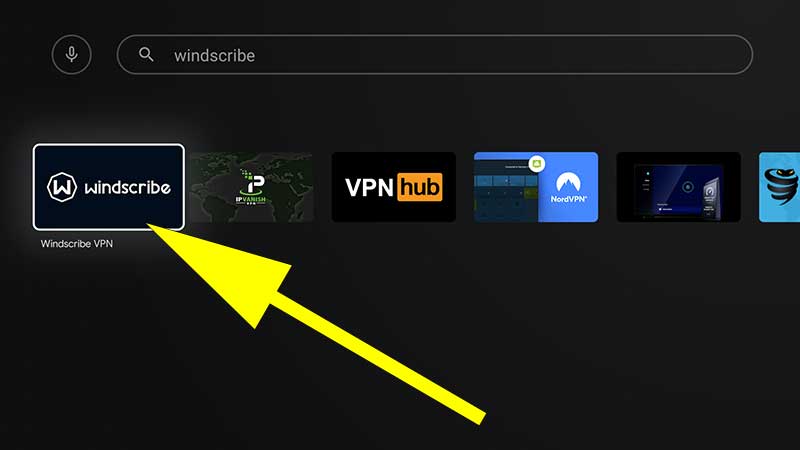
Now select “Install” to install this VPN on your Android TV BOX.
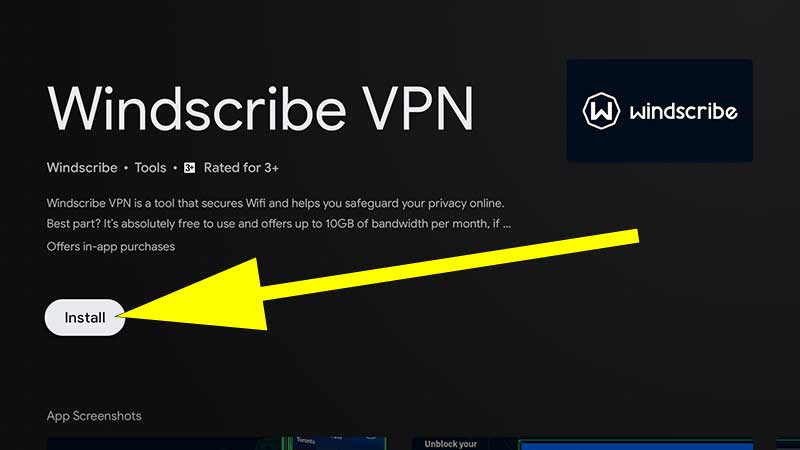
If you are unable to download this VPN app via Amazon App Store and Play Store, You can use any third party Android TV app stores like Applinked, Filesynced or Aptoide TV. Best solution is to go with Aptoide TV.
Install free VPN on Amazon Fire TV devices
You can easily download and install Windscribe VPN on any Fire TV devices including Fire TV Stick, Fire TV Stick 4K, Fire TV Stick Lite, Fire TV cube and all. First open Amazon App Store application and go to search. Then type “windscribe”. You will see this app name appear on below your type like below picture. Select it.
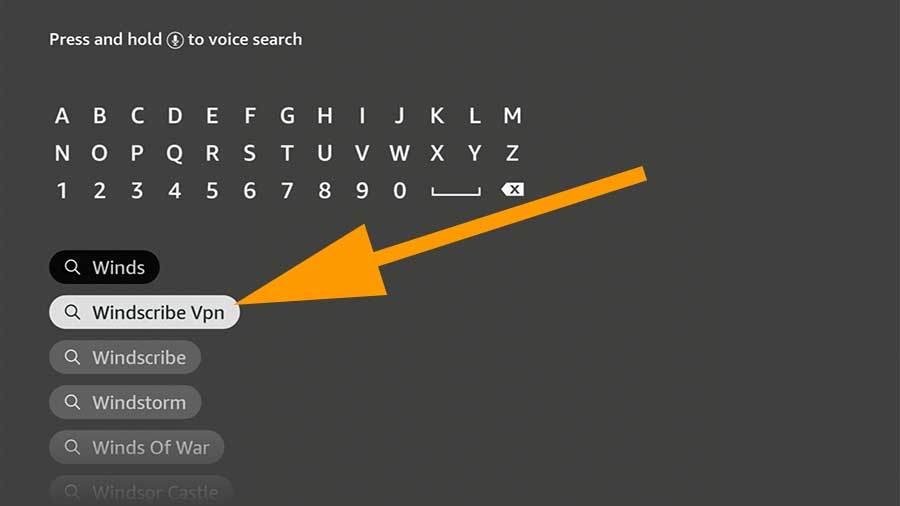
Now you will see search result like below picture. Select this VPN app.
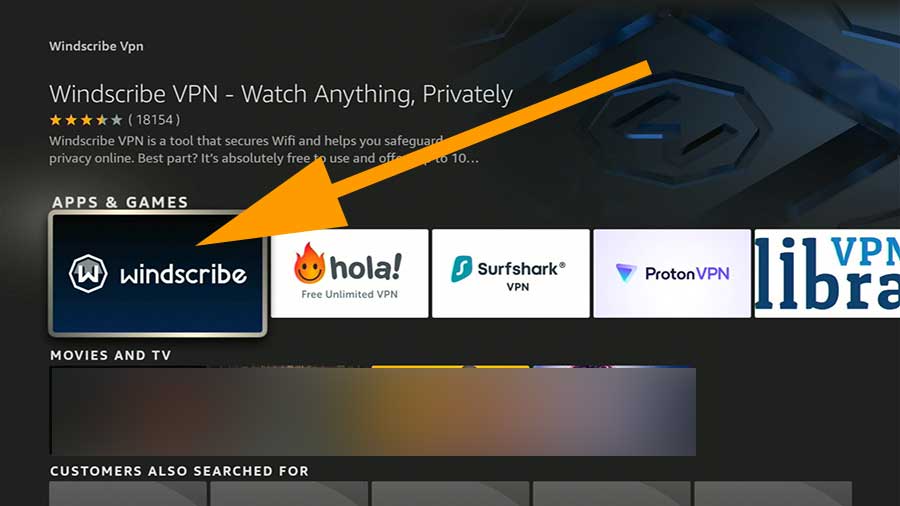
Now select on download icon to begin installation.
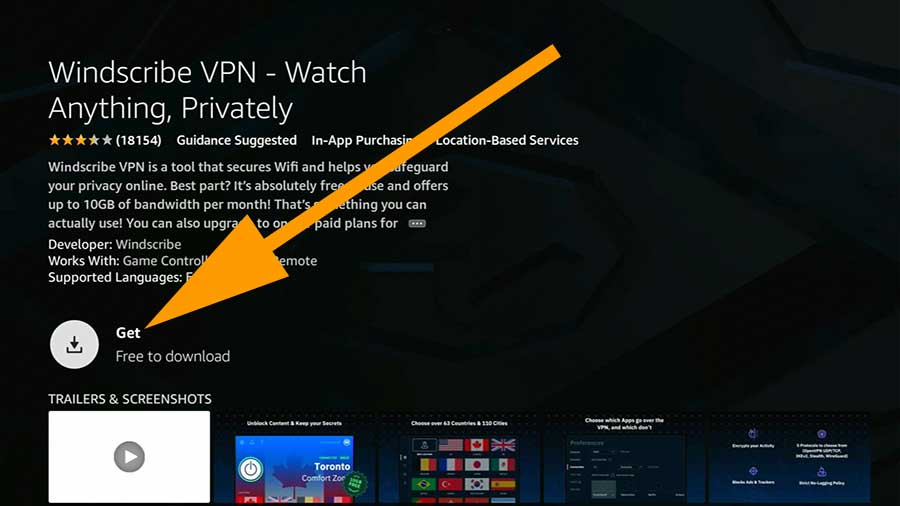
Congratulations you have successfully installed latest version of Windscribe VPN on your smart TV.





Anyone with usage experience. I want to try this app onn tv box.
Easy to use with TV remote. Smooth connection when watching movies. Good one. Used with firestick 4K