
Finding time to hit the gym or attend fitness classes can be challenging with this busy life. However, with the rise of technology, staying fit and healthy is now more accessible than ever. If you have Android TV, Fire TV or Chromecast on your home there are many workout apps that you can use to maintain your health and body shape. Introducing the Workout At Home: No Equipment App a comprehensive fitness app that brings the gym to your living room. Let’s explore the features of this app that make it an ideal companion for your fitness journey.
Features Workout at home TV App
Below listed some of the notable features of this TV exercise app. Feel free to install this app on your TV and find all those amazing features.
Over 100+ Workouts
Does not need to worry of not having workouts that does not fit for you. Because this app has over 100 different workouts, variety of exercises to suit your fitness level and goals. Whether you’re a beginner looking to start your fitness journey or an experienced fitness enthusiast, there’s something for everyone.
No Equipment Required
One of the standout features of this TV fitness app is that all workouts can be completed without any equipment. This not only saves you money on expensive fitness gear but also allows you to exercise anytime, anywhere. Say goodbye to crowded gyms and hello to the convenience of home workouts.
Video guidelines
Each workout is accompanied by a video demonstration, providing you with a visual guide on how to perform each exercise correctly. The clear and concise videos ensure that you maintain proper form, reducing the risk of injuries and maximizing the effectiveness of your workouts.
Progress Tracking
Keeping track of your fitness progress is essential for staying motivated and reaching your goals. This app makes it easy by automatically tracking and recording your workout history. Monitor the number of workouts completed, total workout time, and calories burned to see your growth and celebrate your achievements.
Customizable Workouts
Choose your favorite exercises, set the desired number of sets and repetitions, and design a workout plan that suits your needs. This flexibility allows you to target specific muscle groups and adapt the workouts to align with your fitness goals.
Motivational Quotes
As always it is hard to do same thing over and over again achieve your goals. It needs motivation to proceed. There are collection of inspirational quotes that will uplift and encourage you during your workouts. Let these motivational quotes serve as a reminder of why you started and fuel your determination to push through challenges.
User-Friendly Interface
Navigating through the app is effortless with TV remote, thanks to interface designed for TVs. The workouts are categorized based on difficulty levels, such as beginner, intermediate, and advanced. Additionally, you can filter results based on time, equipment availability, and target muscle groups. Find your ideal workout quickly and start exercising with ease.
Install Workout At Home TV app
The “Workout At Home: No Equipment App” is a game-changer for fitness enthusiasts seeking convenience and flexibility in their workout routines. You can install this app on your smart TV easily. For Android TVs without play store or Amazon App store can use third-party solutions to install this app. You can use TV app installers like Applinked, FileSynced or Unlinked. If not, you can use play store TV alternatives like Aptoide TV. Follow below mention instructions to install this app on your Android TV using default app store.
Install on Android TV
First open Play Store application on the home screen of your Android TV. Then go to search which is at left corner. Type “workout at home”. You will see this application on search results while typing like below picture. Select it.
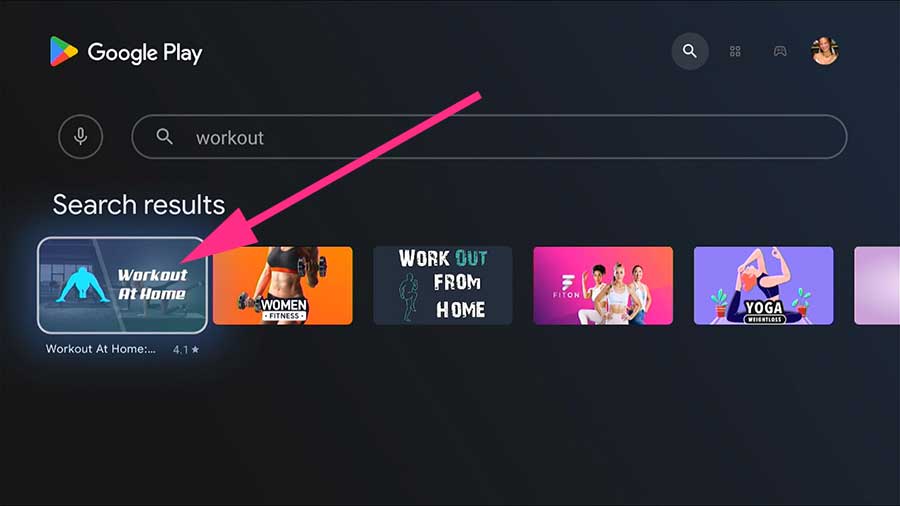
Now select “Install” to begin installation.
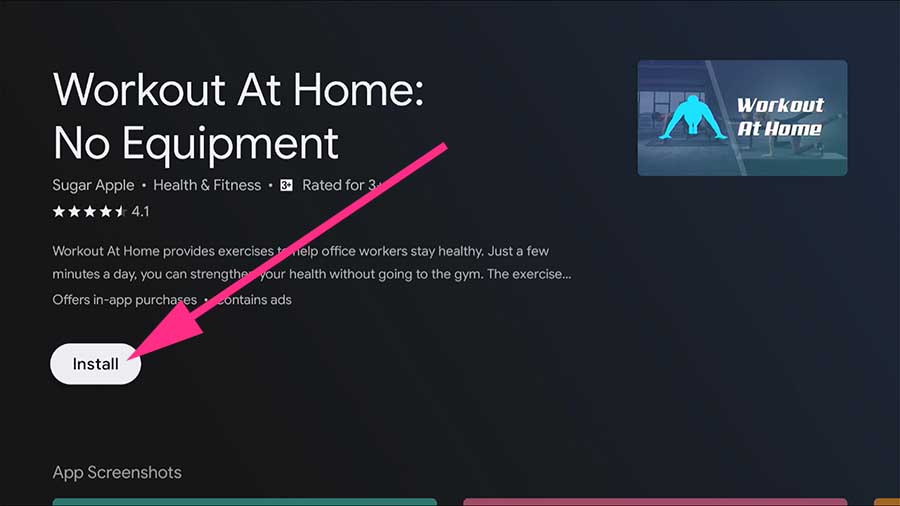
Once done installing open this app and follow workout plans. That’s all. Enjoy.
Leave a Reply