Internet protocol television (IPTV) has emerged as a popular choice for accessing live TV, on-demand content, and multimedia on Smart TVs. XCIPTV Player is one of the most popular IPTV media players that support EPG, VOD, M3U and more for Android TV boxes and Fire TV devices offering a seamless and feature-rich experience.
XCIPTV Player is a feature packed IPTV player that provides an exceptional TV viewing experience on Android TVs. The application utilizes ExoPlayer and VLC Player, ensuring smooth playback and compatibility with various media formats. Its user-friendly interface makes navigation simple, effortlessly manageable with an Android TV Remote and D-pad.
Features of XCIPTV player
Support external media players
The IPTV support both ExoPlayer and VLC Player, ensuring seamless streaming and playback of live TV, VODs (Video on Demand), and series. VLC is the most popular media player for content because of the fast and smooth playback. You can use this player for your IPTV services with XCIPTV.
EPG Support
Provides Electronic Program Guide (EPG) support for various APIs, including Xtream Codes Compatible API, EZHometech (EZServer), and M3U URL. This allows users to access detailed information about the programs being broadcasted.
Catchup with EPG
One of the important features of live TV is catchup support with EPG. Users can catch up on their favorite shows, even if they missed the original broadcast, making it a truly user-centric app.
VOD with IMDb’s Info
The integration of IMDb’s Info within the VOD section enhances the viewing experience. Users can now access additional details about the movies and TV shows they intend to watch.
Series Management
Instead of showing seasons and episodes on a list, this app organizes them. No more confusion and feels like all just mixed and hard to find like many other media players. Easily and quickly select what you want with organized content.
Favorites
No need to navigate through long paths for frequently watch contents. Just use this option to add TV channels, VODs, and series to favorites. You can quickly access most-watched content with just a few taps, saving valuable time and effort.
Backup, Restore, and Sync
Some TV users restore or format their devices frequently due to installation of many apps and games. No need to manually setup your IPTV player each time your factory reset your device. Use Backup and Restore functionality. Never lose your preferences, settings, or favorite content. Additionally, the ability to sync across multiple devices adds convenience to the user experience.
Schedule Recording (DVR)
There are some favorite shows or content that you want to watch again or show it to friends. You can effortlessly record favorite programs to internal or external storage for later viewing.
Program Reminder
No more missing out on important shows or events! The Program Reminder feature allows users to set reminders for their desired programs directly from the EPG view.
Install XCIPTV player on Android TV
Watch live TV easily on your Android TV with this media player. One of the best and easy to use IPTV player that support all most all Android TV boxes including Mi BOX, SkyStream, Fire TV, Nvidia Shield TV and more. For devices without Google play support can use third-party Android TV app stores like Applinked, FileSynced, Unlinked or Aptoide TV. For user that does not like to use TV codes like Applinked codes or FileSynced codes can use Aptoide TV.
Follow below mention instructions to install XCIPTV player on your Android phone.
First open “Google play store” application of your Android TV. Then go to search and type “xciptv”. You will see this application appear on search results while typing like below picture. Select it.
Now select “Install” to begin installation.
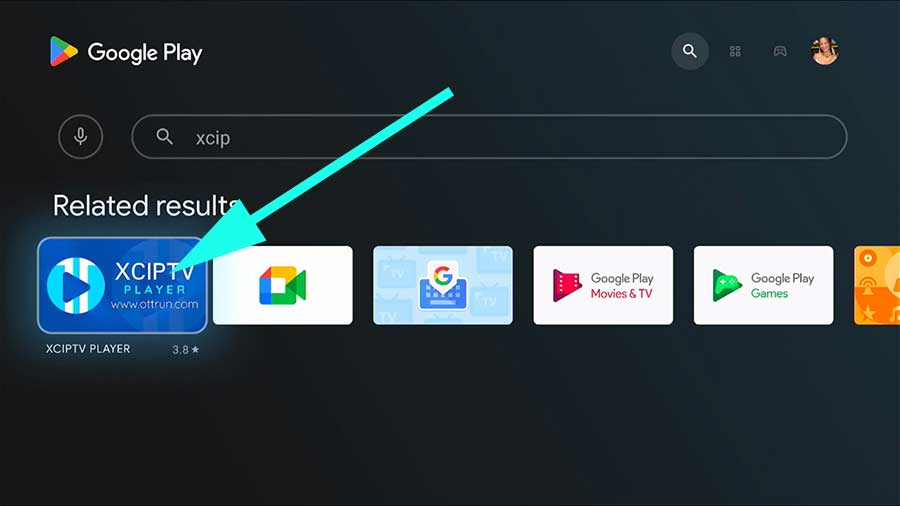
Enjoy free live TV.
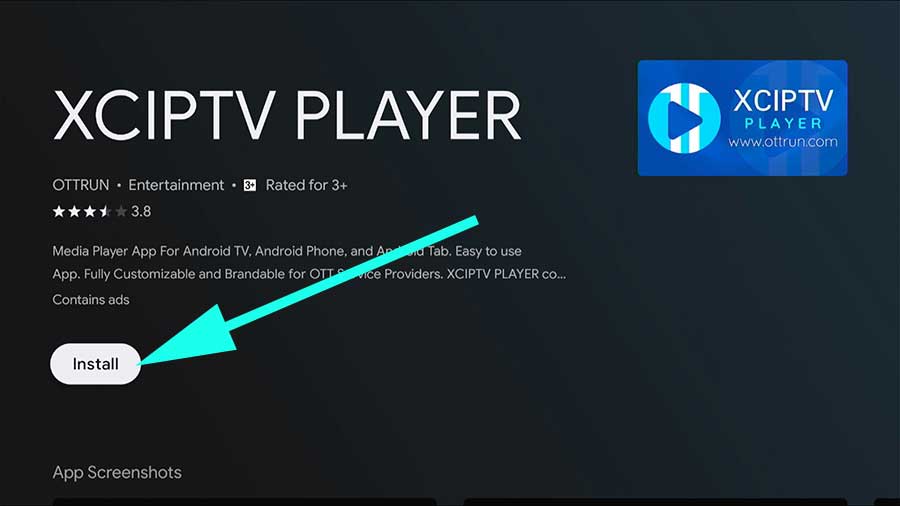

So this is the only legal iptv player for TV.